Networking Interview Questions and Answers
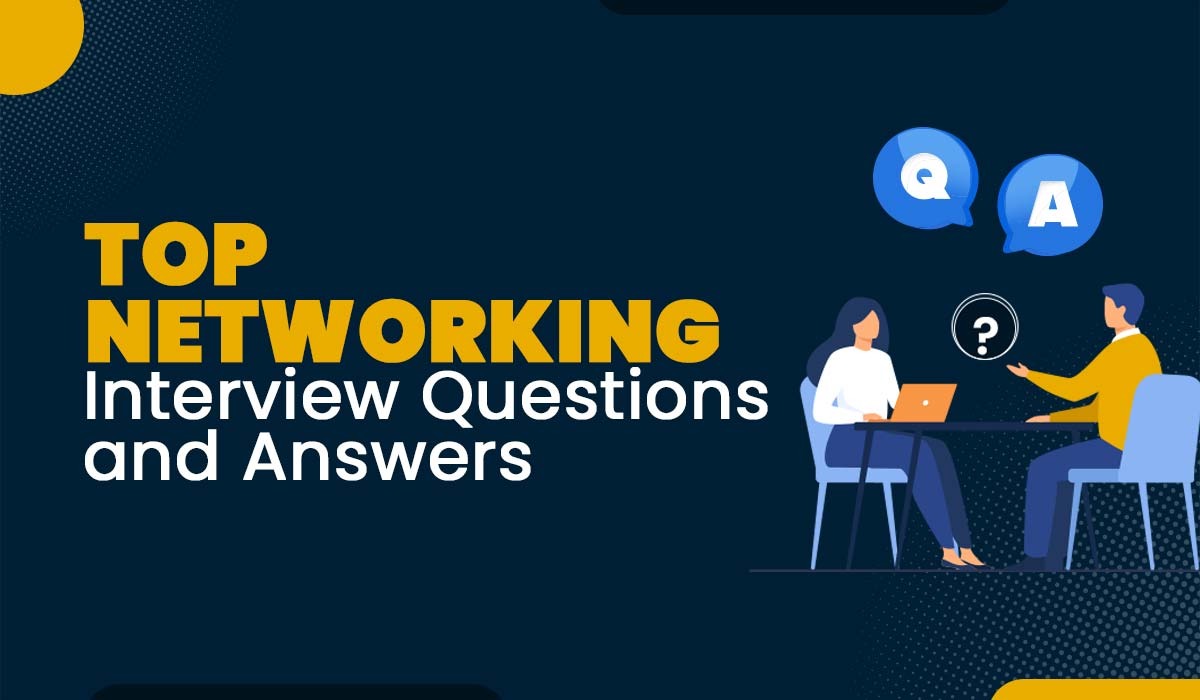
Nowadays, the Internet provides an easy way for candidates to prepare for interviews by getting answers to various queries. In the past, individuals had to go through all relevant books and materials to prepare for an interview. Currently, there is an abundance of easily accessible collections of interview questions with answers. Therefore, the process of preparing for an interview has become easier nowadays. We have handpicked the most frequently asked networking interview questions and answers for your easy understanding. Networking is defined as two or more devices that are connected to each other via a transmission media. A network has the potential to be built with just a handful of devices limited within a single room or scaled up to cover millions of devices spread throughout the globe. In general, networks serve as a means of setting up connectivity among nodes, which may consist of a collection of devices or computers. This guide, networking interview questions and answers, can prove to be a valuable resource for individuals interviewing for positions at the beginner or advanced levels. It can be helpful in enhancing one’s knowledge and achieving success in the interview. Let’s get started! Here are the top most asked networking interview questions for freshers – Mainly there are four types of networks. These are: The Personal Area Network (PAN) is considered to be the fundamental form of computer networking. This network is limited to an individual user, meaning that the exchange of information among computer devices is limited only to the user’s personal workspace. The PAN technology allows communication between devices within a range of 1 to 100 meters from the user. The transmission speed is relatively high, and its maintenance is simple and cost-effective. 2. Local Area Network (LAN) LAN is a type of computer network that connects devices within a limited geographic area, such as a home, office, or school. LANs allow users to share resources, such as files, printers, and internet access, among the connected devices. One of the basic examples of Local Area Network (LAN) is a printer connected to a computer. The maximum range of the system is 1-10 kilometers, and its transmission speed is significantly high. 3. Metropolitan Area Network (MAN) The Metropolitan Area Network (MAN) is a network type that covers the network connection of an entire city or connection of a small area. The area covered by the network is connected using a wired network, like data cables. This network mainly uses FDDI, CDDI, and ATM as the technology, ranging from 5km to 50km. Its transmission speed is average. It isn’t easy to maintain, and it comes with a high cost. 4. Wide Area Network (WAN) WAN is a network that connects devices over a large geographical area, such as different cities or countries. WANs typically use public or leased telecommunication lines to transmit data. Examples of WANs are the Internet, corporate networks, and satellite networks. In most cases, the connection is established through wireless means and relies on radio towers for transmission. WAN is a collection of Local Area Networks (LANs) that are connected with each other over a distance above 50 kilometers. A subnet is a logical subdivision of an IP network. It allows a single network to be divided into smaller segments, each with its own range of IP addresses and network settings. It can improve network performance, security, and scalability. DNS is known as the phonebook that helps in translating the domain into a computer-readable IP address. DNS allows users to access websites without having to memorize long strings of numbers. For example, instead of typing 104.26.10.228, you can type pynetlabs.com, and DNS will find your corresponding IP address. The client is the component responsible for initiating communication and requesting a network service, such as retrieving a web page, transferring a file, or transmitting an email. The server is the component responsible for responding to client requests and delivering the requested service, such as transmitting a webpage, file, or email. Computer application uses the client-server model. The Media Access Control (MAC) address holds significant importance in computer networking, similar to that of an IP address. It is also known as a physical, hardware, or burned-in address. It is a 12-digit hexadecimal number divided into six octets. The first three octets indicate the organization that issued the address, and the last three identify the specific device. MAC addresses direct data packets to the correct destination on a local network. Two or more computers form a network when some wire or fiber optics physically links them. In this configuration, the computers are referred to as nodes, and the link is the actual medium of communication, i.e., the physical medium. VPN stands for Virtual private network. Virtual Private Networks simplify the transmission of all network traffic to a virtual network, thus allowing users to access local network resources remotely and bypass Internet censorship. The majority of operating systems have built-in VPN support. VPNs were initially designed to connect separate corporate networks over the internet securely or to provide remote access to a company’s network. Firewalls are a kind of network security technique used to restrict unauthorized access to the network. A device or program that is capable of filtering both incoming and outgoing data within a private network, applying a predefined set of regulations to identify and prevent cyber threats. They serve as an essential element of network security. The majority of operating systems are equipped with a rudimentary integrated firewall. However, the utilization of a firewall application from a third-party source offers enhanced protection measures. Working: Firewalls are used to monitor and control the flow of network traffic. It evaluates and determines what traffic to allow or restrict on a specific set of regulations. The firewall can be understood as a guard placed at the entry of a computer system, carefully allowing entry only to authorized sources or IP addresses within the network. The regulations are derived from various factors as specified by the packet data, such as their origin, destination, and other relevant attributes. In order to prevent cyberattacks, traffic originating from suspicious sources is blocked. Here is a table explaining the difference between Hub, Switch, and Router – Bandwidth is a measurement that indicates the highest possible data transmission capacity of a wireless or wired communication channel within a network connection during a specific time frame. Higher bandwidth means more data can be sent and received faster and with fewer errors. We have discussed some of the basic networking interview questions with answers. Below we have covered some networking interview questions for experienced candidates. Here are some of the most asked advanced networking Interview Questions with their answers. The network is the communication between two nodes that are interconnected by each other to share resources and data. But when we think about acknowledgment in between two-way communications there were several issues are raised, in that network needs to utilize a lot of bandwidth, and there again needed solutions for the same. So, there is a thing which is Piggybacking, which is used when we want to transfer data in two-way communication, and there is no need to send special acknowledgment with the frame. Below, we have presented the difference between TCP and UDP based on different factors. 10BaseT defines the data transfer rate, i.e., 10Mbps, where Base is the “Baseband” and T defines the cable type. The IEEE 802.3a standard defines 10Base2, which includes data transmission rates of 10Mbps and a maximum segment length of 185 meters through the utilization of RG-58 coaxial cable. The 10Base2 protocol is characterized by a physical bus topology and employs BNC connectors that are equipped with 50-ohm terminators at both ends of the cable. It is necessary to ground one of the physical ends of every segment. Kerberos is a network security protocol initially developed by MIT (Massachusetts Institute of Technology) that is specifically utilized for authenticating service requests among multiple trusted hosts over an untrusted network, such as the Internet. It works via various crucial elements. These are: NAT stands for Network Address Translation. The process of NAT involves converting a specific range of private IP addresses to a single public IP address linked to a gateway device. The network address translation process allows a single device to act as an intermediary or agent between a private, localized network and a public network, such as the Internet. The main focus of NAT is to conserve public IP addresses. Here are some differences between synchronous and asynchronous transmission – The Internet Control Message Protocol (ICMP) is designed for reporting errors and information related to network connectivity issues to the origin of the failed transmission. It is primarily utilized by network administrators to diagnose and resolve issues related to Internet connectivity. The ICMP protocol operates by generating and transmitting messages to the originating IP address, signaling the inability to access an Internet gateway for the purpose of delivering packets. The process involves the transmission of datagrams that comprise an IP header, which encapsulates the ICMP data. Error messages such as: SNMP stands for Simple Network Management Protocol. SNMP is a network protocol that allows data collection, organization, and transmission among network devices. SNMP is a prevalent tool in network management, utilized to configure various network devices such as hubs, servers, routers, printers, and switches. Critical components of SNMP are: The full form of NIC is the Network Interface Card, which is a peripheral card connected to the PC to link to the network, and each NIC has its own MAC address that locates PCs over the network. It provides a wireless connection to a local area network and is allowed on desktop computers. It is used to allow users to receive files on a public server. In other words, Anonymous FTP allows users to get data into these servers without having to verify themselves but rather by logging in as anonymous guests. No, because the IP multicast multipath command separates traffic, not balances traffic. Traffic coming from a source will be allowed only one way, even if the traffic far exceeds traffic coming from other sources. No, a routing table cannot have two entries with the same destination address in a datagram network because either the destination address or the receiver address is unique. OFDM stands for Orthogonal Frequency Division Multiplexing, which is also a multiplexing technique used in analog systems. In OFDM, a guard band is not necessary, and the spectral efficiency of OFDM is high, which negates FDM. Additionally, an individual data source connects all the sub-channels in it. It is the earliest form of networking where data is physically transferred through removable media. The OSI session layer provides the protocol and means for two devices on the network to communicate with each other by keeping a session. It is responsible for session establishment, management of session time information exchange, and tear-down process based on session termination. Jitter refers to a “packet delay variance,” which is a problem when multiple packets of data encounter multiple delays in the network, and the data at the acceptor application is time-critical, i.e., audio or video data. It is calculated in milliseconds and is described as interference with the normal process of sharing data packets. These are all the important networking interview questions and answers for both fresher and experienced candidates. In this blog, we have covered some of the basic networking interview questions you may encounter. Whether you are applying for a network engineer or any other role, these questions will help you demonstrate your knowledge and skills in computer networks. We hope that this blog has given you some insights into the networking interview questions that you can expect in your interviews. Remember to prepare well, practice your answers, and be confident. Good luck with your networking career!Introduction
About Networking
Basic Networking Interview Questions and Answers
Q1 – What are the different types of networks?
Q2 – What is Subnet?
Q3 – What is DNS?
Q4 – What are clients and servers in a network?
Q5 – What is a MAC address?
Q6 – What are Nodes and Links?
Q7 – What is VPN?
Q8 – What is a firewall and how does it work?
Q9 – What is the difference between Hub, Switch, and Router?
Device Layer (OSI Model) Function Example HUB It works on Layer 1 i.e., Physical Layer Connects multiple devices on a single network and broadcasts data to all ports. A hub can be used to connect four computers in a small office network. Switch It works on Layer 2 i.e., Data Link Layer Connects multiple devices on one or more networks and forwards data to the destination port based on MAC address. A switch can be used to create VLANs and reduce broadcast traffic. Router It works on Layer 3 i.e., Network Layer Connects two or more networks and routes data based on IP address. A router can be used to connect a home network to the internet and provide firewall protection. Q10 – What is Bandwidth?
Advanced Networking Interview Questions and Answers
Q11 – What is Piggy Backing?
Q12 – What is the difference between TCP and UDP?
Factors TCP (Transmission Control Protocol) UDP (User Datagram Protocol) Connection Connection-oriented Connectionless Reliability Reliable Unreliable Ordering Preserve the order of packets Does not preserve the order of packets Congestion Control Have a congestion control mechanism Does not have a congestion control mechanism Header size 20 bytes 8 bytes Speed Slower than UDP Faster than TCP Application Web browsing, email, and file transfer Streaming media, online gaming, voice-over IP Q13 – What is 10Base2?
Q14 – What is Kerberos?
Q15 – What is NAT?
Q16 – What is the difference between synchronous and asynchronous transmission?
Synchronous transmission Asynchronous transmission Data is sent in blocks or frames Data is sent in bytes or characters Requires synchronization between sender and receiver Does not require synchronization between the sender and receiver Fast and efficient for large amounts of data Slow and economical for small amounts of data Uses timing signals to coordinate data transfer Uses start and stop bits to indicate data boundaries Examples: Telephonic conversations, video conferencing, online gaming Examples: Email, file transfer, online forms Q17 – What is ICMP?
Q18 – What is SNMP?
Q19 – What do you understand by NIC?
Q20 – What is anonymous FTP?
Q21 – Can IP multicast be load-balanced?
Q22 – Can a routing table contain two entries with the same destination address in a datagram network?
Q23 – Define the term OFDM.
Q24 – What do you understand by Sneakernet?
Q25 – Define the functionality of the OSI session layer.
Q26 – Explain the term Jitter.
Conclusion







