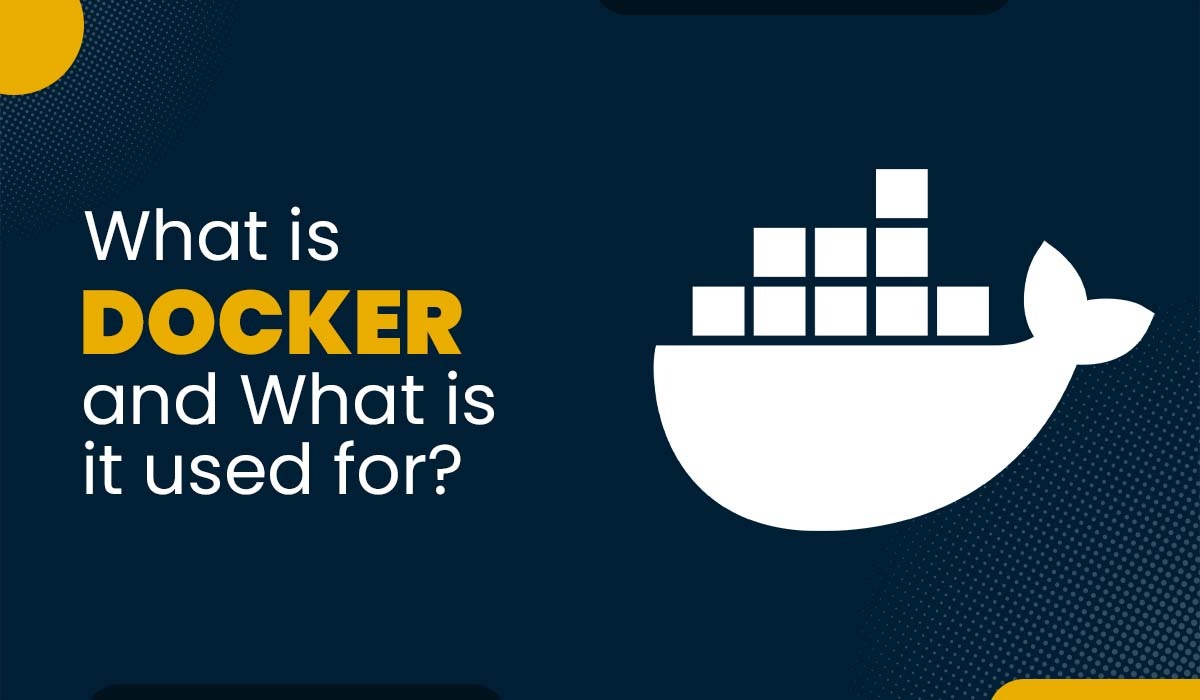Difference between Hub, Switch and Router

When we talk about Switch, Router and Hub, these terms are often used interchangeably in the networking domain but it is incorrect. Despite their similarities, they process data in different ways. We will talk about each of these devices, their functions in a network, and compare hub vs switch vs router in this article. Network devices are critical in constructing a robust network and providing a continuous flow of communication from one end to the other. For this reason, network devices such as hubs, switches, and routers are employed. They are referred to as network bridges because they have many ports and employ media access control (MAC) addresses to accept and pass data to destination devices. Even when merged into a single gadget, all three of these devices perform differently. As a result, it is critical to understand which equipment to choose based on your needs. Check out our CCNA Course which is available at huge discount currently. The functions of the three devices are quite diverse, even though they are occasionally combined into a single device. As a result, many individuals are confused by the distinctions between a hub, switch, and router. In this blog, we present a brief on the difference between hub vs switch vs router to assist you in better grasping their differences. A network hub serves as a central point for all devices on a network to connect to one another. Packets are received at one of its many ports, duplicated, and then sent to the other ports so that all LAN nodes can access the information. It has multiple ports. In fact, it is a multiport repeater. The hub’s cost is less than that of a switch and router. The bandwidth of the hub is shared across all its ports. The communication on the hub is half duplex. The hub works on layer 1 of the OSI reference model. It is a dumb device. It has no intelligence to decide how to send information from a particular source to a specific destination. The data is broadcasted over the network across all its ports except the one on which it was received. The communication is, therefore, not secure. The network may also experience congestion and collisions. A networking switch is a piece of hardware that accepts data from one network and sends it to another through packet switching. A switch is an upgraded version of a hub that improves efficiency. It also works as a central networking device for devices connected to the network through that switch. It has multiple ports; 8, 16, 24, and 48. The switch is a faster bridge with many more ports. A switch costs more than the hub but less than a router. The switch provides dedicated bandwidth to all its ports. The communication on the switch is a full duplex. The switch works on layer 2 of the OSI reference model. It is an intelligent device that can decide to send information from a particular source to a destination. It does so based on the MAC address of the devices. The switch builds a MAC address table for all of the devices that are connected to the switch. It then uses it to forward frames from a particular source to the destination. The communication is, therefore, unicast once the switch has learned the MAC address of the destination device. The communication is, therefore, secure. Check out this video to get a good look at Hub and Switch – What is Hub and Switch? A network router is used for connecting multiple networks together. It is typically used as a gateway to connect to another network. It is often used to provide WAN connectivity. The cost of a router is greater than the switch. In the OSI reference model, the router operates at layer 3. It is an intelligent device that can decide to send information from a particular source to the destination network. It does so based on the IP address allocated to each networked device. The router creates a routing table, which it then utilizes to transmit packets from one source to another. It also determines the best path to reach a specified destination network address. The router will usually only broadcast data if specifically configured. AI development has significantly influenced the functionality and management of routers, enabling them to optimize network traffic, enhance security protocols, and improve predictive maintenance capabilities while operating at layer 3. In its most fundamental role, a router acts as a switch, learning the locations of the transmitting computers, and data is sent only via the required connections. The router can only communicate if it is started by it. This implies the router is also used as a reliable, effective firewall. Now that we have discussed about all three devices, it is time to move on to compare hub vs switch vs router. You can also check out – Components of Router These are the difference between hub, switch and router. Although hubs are a basic and affordable alternative, they can promptly bottleneck network traffic. Switches are an upgrade from hubs and can boost network performance, but they are still insufficient if you necessitate linking various networks together. In that case, you will need a router. Hence, whether you are an amateur user or a network administrator, comprehending the comparison of hub vs switch vs router is indispensable to constructing a dependable and efficient network. Sr. No Hub Switch Router 1 Works on layer1 Works on layer2 Works on layer3 2 A hub is just a multiport repeater A switch is just a faster bridge with many more ports A router usually functions as a gateway to connect devices with another network 3 A hub is a dumb device that does not understand the source and destinations A switch is an intelligent device that understands the source and destination MAC addresses A router is an intelligent device that understands the source and destination IP addresses 4 A hub works by the means of broadcasting data A switch unicast data to the destination based on the source and destination MAC addresses A router unicasts data to the destination based on the source and destination IP addresses 5 The cost of the hub is the least The switch is more expensive than the hub The router is more expensive than the switch 6 A hub can only broadcast messages A switch can both broadcast and unicast messages A router will only unicast messages. Usually, routers do not broadcast messages (Although they can be configured to do so) 7 All ports on a hub fall into one collision domain Every port on a switch has its own separate collision domain Every port on a router has its own separate collision domain 8 All ports on a hub fall into one broadcast domain All ports on a switch fall into one broadcast domain Every port on a router has its own separate broadcast domain 9 Works to connect devices on a single LAN Works to connect devices on a single LAN Works to connect devices to different networks. Router is often used to connect devices to WAN You may also like – What is Transmission Media? Routers connect multiple networks and determine the best path for data transmission based on IP addresses. Switches connect devices within a network and enable efficient data transfer using MAC addresses. Hubs, on the other hand, simply broadcast data to all connected devices. Each device plays a unique role in network communication, with routers managing network connectivity, switches facilitating device-level communication, and hubs providing basic connectivity without intelligent decision-making capabilities. The main difference between a hub and a switch is that a hub operates at the physical layer (Layer 1) of the OSI model and simply broadcasts data to all connected devices, while a switch operates at the data link layer (Layer 2) and selectively forwards data based on MAC addresses, resulting in more efficient data transmission and reduced network congestion. A switch is generally faster than a hub. Switches operate at the data link layer (Layer 2) of the OSI model and have the ability to selectively forward data packets based on MAC addresses. This allows them to create dedicated communication paths between devices, resulting in faster and more efficient data transmission within a network. In contrast, hubs operate at the physical layer (Layer 1) and simply broadcast data to all connected devices, leading to more network congestion and potentially slower performance. The five main differences between a hub and a switch are as follows: If someone has little expertise with networking, they may get confused after hearing the terms switches, routers, and hubs and be unable to differentiate between them. Understanding how one device varies from the others can assist you in selecting the appropriate device for your network since these devices have varied characteristics. Knowing the difference between hub, switch, and router will help you pick the best device for your network. After reading this blog, you will have a better understanding of hub vs switch vs router and will be able to pick the equipment you need.Introduction
What is Hub?
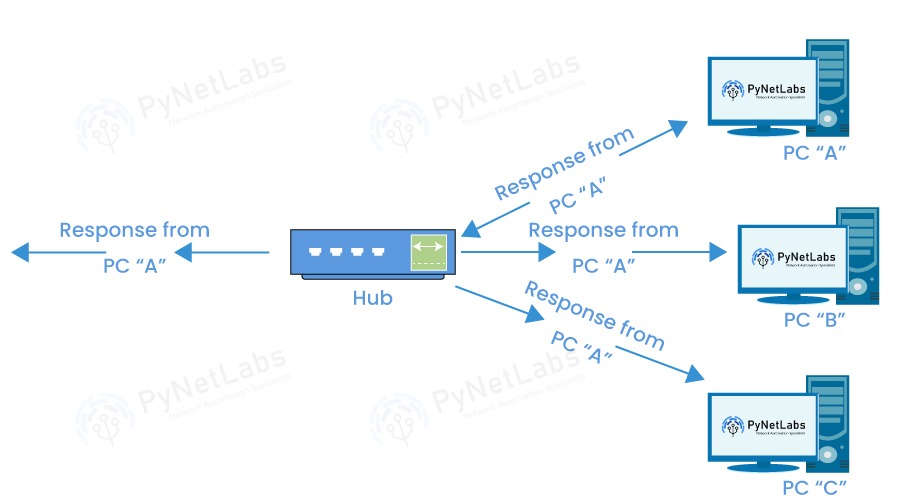
What is Switch?
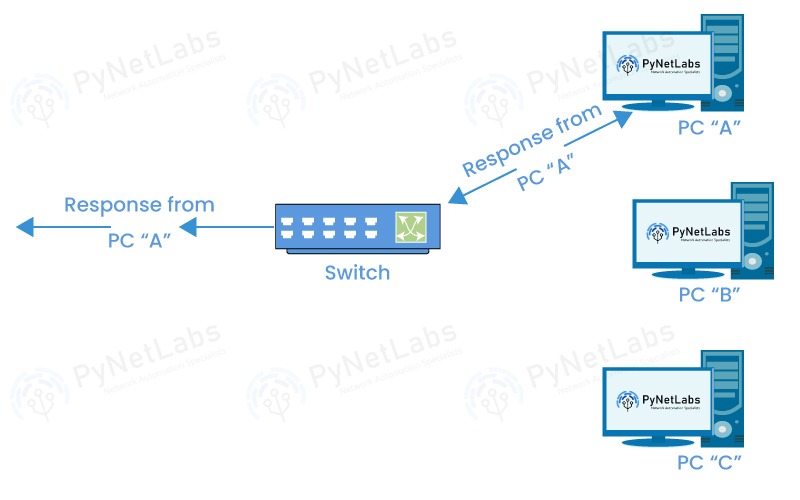
What is Router?
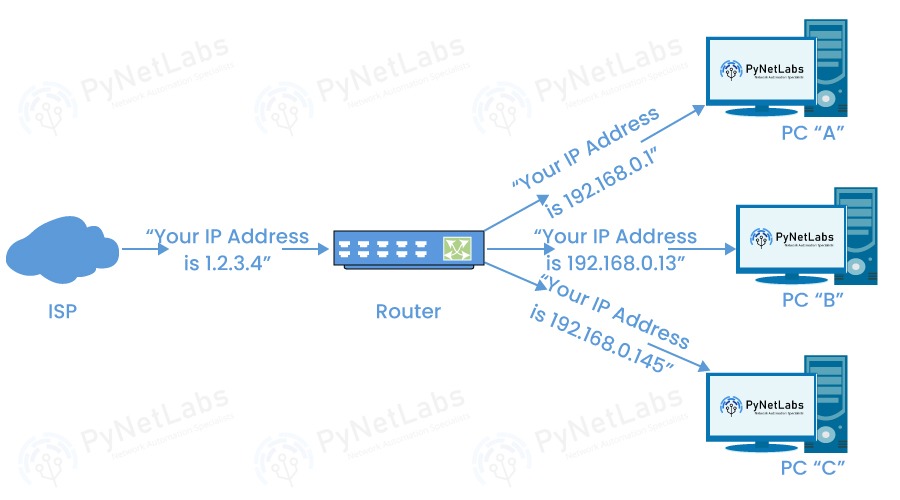
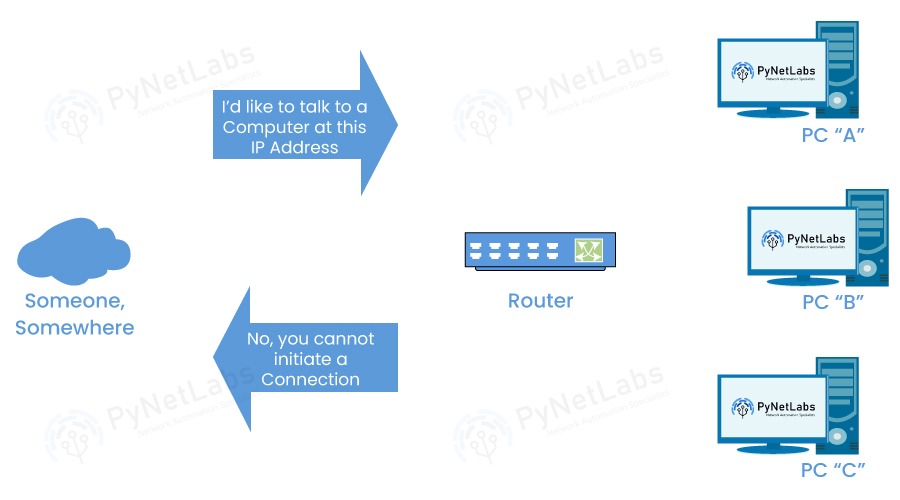
Hub Vs Switch Vs Router
Frequently Asked Questions
Q1 – What is the difference between router and switch and hub?
Q2 – What is the difference between a hub and a switch?
Q3 – Which is faster hub or switch?
Q4 – What are 5 differences between hub and switch?
Conclusion