Gain hands-on lab experience with our CCIE Enterprise Infrastructure Training as we will build our lab gradually by introducing topics one by one and will end up with a complex scenario that will prepare you for your CCIE Enterprise Lab attempt.

Starting from 11th May 2024
Weekend batch
(Saturday & Sunday)
1 PM to 4 PM Indian Time
3:30 AM to 6:30 AM Eastern Time
8:30 AM to 11:30 AM London Time
4
Starting from 11th May 2024
Weekend batch
(Saturday & Sunday)
1 PM to 4 PM Indian Time
3:30 AM to 6:30 AM Eastern Time
8:30 AM to 11:30 AM London Time
4
The expert level of the Enterprise track is known as CCIE Enterprise Infrastructure, and the CCIE Enterprise Infrastructure training by PyNet Labs will cover the latest version 1.1.
Our program is structured into five modules, ENCOR 350-401, ENARSI 300-410, Cisco SD-WAN, SD-Access, and Network Automation & Programmability. Each module in the CCIE Enterprise Infrastructure Training covers the necessary knowledge and hands-on skills required to excel in the challenging CCIE Enterprise Infrastructure exam.
Throughout the CCIE Enterprise Infrastructure training, we will take you from foundational concepts of ENCOR to advanced techniques of Automation. Within each training module, we will start building labs with 24*7 unlimited lab access and after all this, you will be working on the main labs that will help you to prepare for the actual lab exam of the CCIE Enterprise Infrastructure Blueprint.
Also, if you are familiar with the ENCOR & SDWAN concepts, then you can skip these modules and dive straight to other modules of CCIE Enterprise training.
CCIE
Enterprise
Infrastructure Training v1.1 Details
Switched Campus
Routing Protocols
Wireless
IP Services and Security
Virtualization
Routing Protocols:
EIGRP
OSPF
BGP
Multicast
Routing Concepts
IP Services and Security:
Network Services
Transport Technologies
Cisco SD-WAN
Cisco SD-Access
Understanding the fundamentals
Fundamental Python programming
▪ Python data structure
▪ Using Python to read from and write to a file
▪ Python loops and conditional code
Automation and Scripting
Programmability
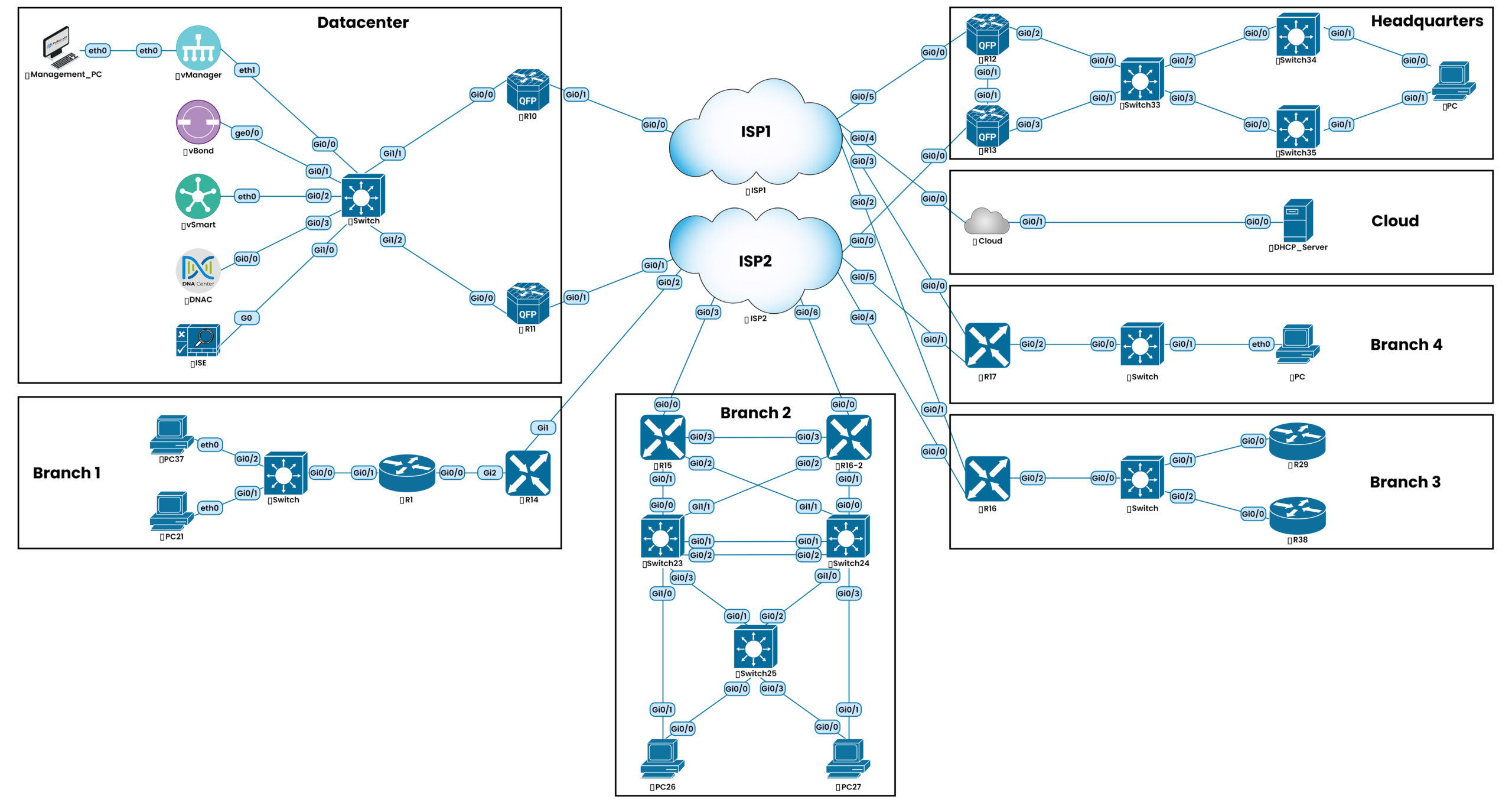
Yes, end-to-end Lab exam passing support will be provided during and after training completion till you get your CCIE Enterprise number.
Apart from Instructor-led online training, you will have 4-5 months of 24/7 lab access, study materials, ongoing training support and guidance from the instructor, study groups and peer support until you become certified.
If you miss any live session, we will make sure you have a recording available for the same, but in case you are about to miss the whole course due to shift change or any personal family reasons, you can inform our team and we will block your lab access at that time and activate it when you are back and help you sit in the ongoing batch at that time.
You will have access to our unlimited labs till the CCIE Enterprise training time period plus you will have 1-month complementary labs for practicing.
There will be No Restrictions in terms of number of hours. You will have unlimited 24*7 Lab access.
Yes, you can skip the ENCOR module and proceed with the remaining 4 modules of CCIE Enterprise
Yes, you can skip the SDWAN module and proceed with the remaining 4 modules of CCIE Enterprise Infrastructure training.











Join our AZ900 + AZ104 Combo Training Program
Share Your Details And We will Get Back To You!
WhatsApp us
