SNMP – Simple Network Management Protocol
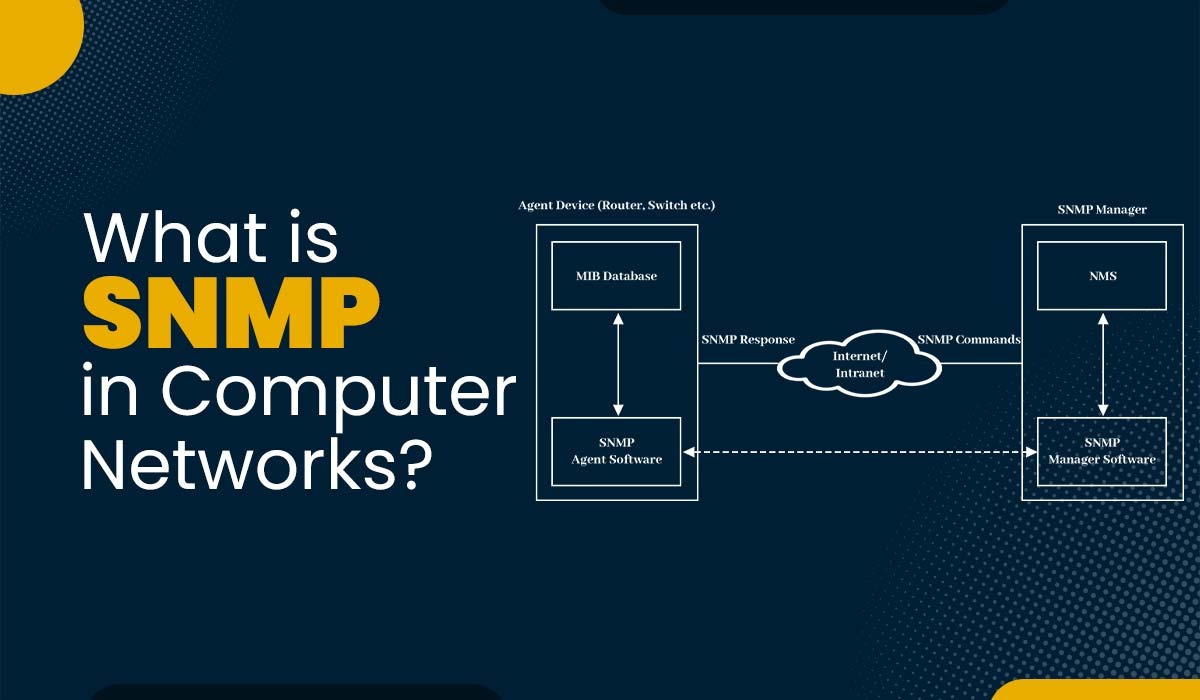
Over the last decade, the development of wireless networking has accelerated the rapid expansion of computer networks. Meanwhile, network management challenges, such as managing complex networks of routers, servers, or switches, have become much more complex as a result of this expansion. This is where SNMP comes into action. SNMP in computer networks was developed to meet the expanding need for a standard way of monitoring and controlling IP-based devices. SNMP offers its users a “simple” set of functions, allowing for remote management of these devices. This blog will mainly focus on the SNMP protocol, its history, components, and it’s working. Let’s begin! SNMP stands for Simple Network Management Protocol. SNMP is a widely accepted and standardized application layer protocol specifically designed to exchange device management information among network devices within a TCP/IP network. The primary function of SNMP protocol involves the gathering of statistical and configuration data related to various network devices, including computers, hubs, switches, routers, and network printers. The statistical data includes metrics such as the number of packets or frames transmitted or received per second, the rate of errors occurring per second, and so on. It is important to note that network administrators can use the statistical and configuration data provided by SNMP to monitor the availability and performance of SNMP network devices. Administrators can also monitor the status of different SNMP versions and see the complete network with the right SNMP monitoring tool. SNMP Protocol was introduced in 1988 as a successor to SGMP (Simple Gateway Monitoring Protocol) and quickly became widely adopted due to its simplicity. Due to its ease of use, SNMPv1 was widely adopted, but due to its insufficient security protections, there is a need for better options. In order to address the concerns raised in SNMPv1, the SNMPv2 protocol was developed in the mid-1990s. However, its new party-based security paradigm was so complicated that its adoption failed. The third version of SNMP, i.e., SNMPv3, which was standardized in 1998, is now the industry standard for managing networks. There are basically three versions, namely – NMPv1, SNMPv2c, and SNMPv3. Let’s see each of these in detail. This is the primary version of the protocol that is easily installed. This is described in RFCs 1155 and 1157. SNMPv2c is an edited version that has improved transport mapping, protocol packet types, and MIB structure components, but it also uses the existing SNMPv1 management structure that is “community-based”, which is why this version is called SNMPv2c. It is published in RFC 1901, RFC 1905, and RFC 1906. It helps in the virtual configuration of SNMP structures. The addition of both authentication and encryption (used together or independently) makes SNMPv3 the most secure version. It is described in RFC 1905, RFC 1906, RFC 2571, RFC 2572, RFC 2574, and RFC 2575. These are the three versions of SNMP Protocol. Before getting into the details of working on the SNMP in computer networks, let’s understand the components of SNMP. SNMP architecture mainly consists of four components. These are: SNMP Manager acts as a client and serves as the central system utilized for monitoring the SNMP network. The SNMP manager, also referred to as a network management station (NMS), is tasked with establishing communication with network devices that have implemented SNMP agents. The system operates on a host within the network. The manager initiates inquiries with the agents, receives corresponding responses, sets variables within them, and acknowledges events communicated by them. In simple words, when the SNMP Manager initiates an inquiry, the SNMP Agent uses the Management Information Base (MIB) to send the corresponding response. SNMP Agent acts as a server. It refers to a software process responsible for responding to SNMP queries to provide information regarding the status and statistics of a network node. The most crucial function of management is performed by SNMP agents. They are locally associated with networked devices and perform actions like collecting, storing, and transmitting monitoring data. When queried, the designated SNMP manager receives transmitted data. SNMP software agents deployed on network devices and services establish communication with a network management system in order to transmit status information and configuration modifications. A managed device is a node in a network that supports the SNMP and provides either one-way (read-only) or two-way (read/write) access to data about that device. MIB acts as a database. Information exchange in an SNMP system is governed by a structure called MIB. Each SNMP agent has its own information database that contains a description of the device’s parameters that it handles. An SNMP manager is a software system that utilizes SNMP to gather data associated with capacity planning, performance management, and fault management. The MIB serves as a shared database between the agent and the manager. Object identifiers, often known as object IDs or OIDs, are the names given to the managed objects that are included inside a MIB. The collected data in SNMP managers is stored in a MIB, which serves as a shared database between the agent and the manager. The Object Identifier (OID) is a unique identifier for each object managed within a MIB hierarchy. Its design allows for a considerable degree of flexibility, allowing even proprietary requirements. These are the types of SNMP Messages – A network consists of a minimum of one computer or server and monitoring software for monitoring their activities. The managing entity is responsible for overseeing operations. The network will consist of various other devices, such as switches, workstations, routers, server racks, and printers, that require monitoring. These devices and well-known as managed devices. SNMP messages are transmitted and received between entities commonly referred to as managers and agents. Typically, the SNMP manager is installed on the overseeing entity (managing entity) within the network, while the SNMP agents are installed on the devices being managed (managed devices). The way messages are transferred in SNMP can be compared to the communication in the client-server model. SNMP message transfer provides both pull and push methods of data delivery. Usually, the most common communication type uses a pull (or poll) mechanism, in which a client (such as the network management software on the managing entity) queries a server (or managed device) for information. When an event occurs, the controlled device may “speak” by sending out an SNMP message using push technology. In terms of SNMP, a GET request originating from an SNMP manager, which acts as the client, complies with the pull model. On the other hand, an SNMP trap is “pushed out” by an SNMP agent, which functions as the server, without any preceding request. SNMP specifies many operations for communicating between components. Below we have explained different SNMP operations in tabular form. SNMP port is an endpoint of SNMP communication that analyzes SNMP data sharing. To address commands and messages, both port 161 and port 162 are used by SNMP. With the help of specified SNMP ports, SNMP managers communicate with SNMP agents. SNMP messages are transmitted via the User Datagram Protocol (UDP) and Transport Layer Security (TLS) or Datagram Transport Layer Security (DTLS) protocols, which are rarely used. Here is a list of port numbers that are used by each protocol for particular processes: Some of the advantages of SNMP Protocol are: Some disadvantages of SNMP Protocol are: SNMP stands for Simple Network Management Protocol. It is one of the many protocols that help in managing and monitoring different types of devices that are connected over the internet. The three main elements that play a vital role in SNMP architecture. These are: SNMP has various advantages; one of the main advantages of SNMP is that it helps in managing network devices that don’t have OS (operating system). It is a standard protocol that allows network devices to communicate and exchange information via sending messages known as PDUs with a central management system. SNMP in computer networks is critical for networking management and monitoring. This blog has discussed SNMP, its working, architecture, advantages, and disadvantages. We have also covered the different operations that are carried out between the agent and the manager for a better understanding of the working of SNMP protocol. Learn more about SNMP in Computer Networks by joining a CCNA Online Course.Introduction
What is SNMP in Computer Networks?
History of Simple Network Management Protocol
SNMP Protocol Versions
SNMPv1
SNMPv2c
SNMPv3
Components of SNMP Protocol
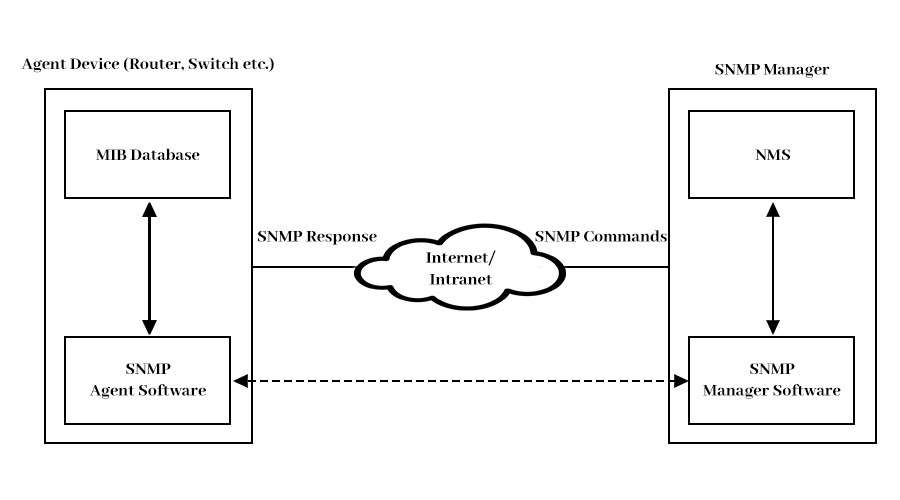
SNMP Manager
SNMP Agent
Managed Devices
MIB (Management Information Base)
SNMP Messages
How does SNMP Protocol Works?
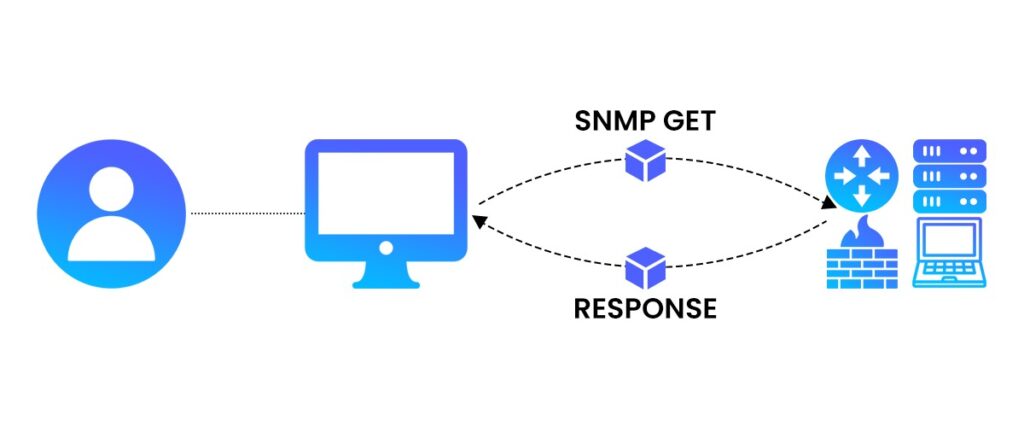
SNMP Message Description GetRequest A message sent by the manager to request the value of one or more variables from the agent. GetResponse A message sent by the agent to reply to a GetRequest with the requested values or an error indication. SetRequest A message sent by the manager to modify the value of one or more variables on the agent. Trap A message sent by the agent to notify the manager of an event or an error condition on the device. SNMP Ports and Port numbers
Process Protocol Port Number Request receipt by the agent UDP 161 Manager’s Communication with the agent UDP 161 Notification receipt by the manager UDP 162 Agent’s notification generation UDP Any available port Request receipt TLS/DTLS 10161 Notification receipt TLS/DTLS 10162 Advantages of Simple Network Management Protocol
Disadvantages of Simple Network Management Protocol
Frequently Asked Questions
Q1 – What is SNMP and its uses?
Q2 – What are the 3 elements of SNMP?
Q3 – What is the advantage of SNMP?
Q4 – What is the principle of SNMP?
Conclusion







