What is pyATS? – Everything You Need To Know

In today’s fast-moving and interconnected world, network infrastructure is critical in facilitating efficient, secure business and organizational operations. With networks increasingly becoming more intricate and dynamic there has never been a greater need for testing and validation of network devices and systems and that’s where pyATS comes into play. It is built on the Python programming language that provides libraries and APIs for creating and executing test cases interfacing with network devices and systems. pyATS is a tool that network engineers and developers must have if they intend to obtain the CCIE DevNet certification. In this blog post, you will learn all about Cisco pyATS, how it works, how to install it and much more, but before this let’s dive into what is pyATS first. It is one of the DevNet Expert Training subjects and is extensively covered during the CCIE DevNet lab exam for assessing a candidate’s knowledge of designing, implementing, and troubleshooting network automation solutions. pyATS, which stands for Python Automated Test System, is a Python-based testing framework that was designed by Cisco Systems to automate network devices and systems testing. The testing framework consists of various libraries and tools designed to help test engineers create, manage, execute test cases, and analyze and report their results. Python supports different devices and can be used to test the following functionality such as routers, switches, firewalls, wireless controllers, routing, switching, security, and automation. Cisco pyATS can scale effectively by integrating with other tools, such as Jenkins, Robot framework, Ansible and others, to develop a complete testing and deployment pipeline. In other words, it is a flexible testing framework that delivers maximum benefits to network engineers and developers in improving the quality, security, reliability and system automation of their network and network applications. Moreover, there is a python library “Genie”, which has all the knowledge of network operations, runs on top of pyATS, and is housed in a repository. Now, let’s understand what it is used for. Let’s look at a few use cases that would be great fits for utilizing pyATS. It can be employed to validate the configuration of network devices to confirm that they are properly configured and comply with the best practices. This is important as it helps to prevent errors and reduce network failures. Cisco pyATS can be used to test network hardware appliances’ functionality before and after an upgrade to confirm that they are fine and running without experiencing any unexpected challenges. It is used to test network device performance upon the provision of some traffic. This is essential as it provides an insight into what to expect in the long run, such as bottlenecks and how the device can deliver. It can be used to test if the network devices are secure enough from being attacked or exploited and help improve the security-level of networks and minimize data theft and loss. It can help test the devices whether compliant with each other or not that help improve the compatibility of networks or devices and decrease default probabilities. It can be used to test some automation scripts for network devices to check whether they are implementing well, and as desired or not that improve network automation and reduce mistakes. Let’s take an example of how you can use pyATS to automate network device testing: Suppose you want to test if a network device’s interface is up and running. In this example, we load the testbed file, connect to the device, check if the interface is up, print the result, and disconnect from the device. With pyATS, all of this is done with just a few lines of code. Installing pyATS is a simple and easy process that explained in few steps below: 1. Create a virtual environment: To keep the projects’ dependencies well organized, you should do your Python projects in a virtual environment. To do this, you can run the following command: You can replace ‘myenv’ with your preferred name for a virtual environment. 2. Activate the Virtual Environment: If you have created a virtual environment, you can activate it by running the appropriate command according to your operating system: On Windows: On macOS and Linux: 3. Install pyATS: Once the virtual environment is activated (or if you are not using one, you can skip the activation step.), you will use pip to install pyATS. This command also installs the full set of dependencies for pyATS, which includes Genie. 4. Verify the installation: Now that you have installed it on your system, you must verify that it is working properly. You can do this by running – This command should display the installed version of pyATS along with other relevant information. After this, you have installed it successfully on your system, and you can now use it to automate and simplify various network testing, verification, and troubleshooting tasks. Here you will learn how pyATS operates: 1. Define a testbed: Testbed is a set of devices and configurations used for testing. it includes libraries and tools that enable you to create, manage, and run test cases on a testbed. In Addition, for defining a testbed, you can use the Testbed class in pyATS, that allow you to define the devices, interfaces, and configurations that are part of the testbed. 2. Connect to devices: Now, you can use it to connect to devices on your testbed. pyATS collection comes equipped with a set of libraries and APIs that will help you establish and control connections. It includes the Connections library, helping you to create and control connections, and the Unicon library for device connectivity. 3. Create tasks: A task is a single test case or step performed on a device. pyATS offers a wide range of libraries and APIs for developing, controlling, and running tasks. It includes the Tasks library for defining task sequences, the Testbed library, and so on. If it is necessary to create new tasks, you can utilize the Task class from pyATS, which is used to specify command assertions and verifications that will be included in the task. 4. Execute tasks: After the tasks are created, they can be executed on the devices from the testbed. pyATS provides a set of libraries and APIs to execute tasks, including, a Testbed library to execute tasks on the testbeds, a Results library to collect and analyze the results of the tasks performed. 5. Analyze results: On the completion of the steps above, the results can be collected and analyzed. Its libraries or APIs can be used for this stage of analysis, as well. It includes the Results library to collect and analyze the results, and the Logs library that is used to manage the logs and messages support produced during the testing. 6. Reports generation: In the end, it enables you to generate reports that reflect the outcomes obtained entirely. pyATS comes with a reporting feature which is supported by a suite of libraries and APIs, including the Report library that generates reports in different formats and the Dashboard library that creates dashboards for reporting interactively. Here are a few advantages of Cisco pyATS – Here are a few disadvantages associated with it – The full form of pyATS is Python Automation Test System. Testbed is used to learn, or parse show commands directly from the pyATS command line or used inside pyATS jobs to perform user-defined testing and configuration management. Genie is both a library framework and a testing harness that facilitates rapid development, encourages reusability and simplifies writing test automation. Currently, pyATS supports Python 3.4+ on Linux and Mac systems. Windows platforms are not supported yet. In this blog, we learned everything about pyATS, which is known for its robustness and flexibility that allow you to automate and monitor networks. Also, we discussed its installation process, workflow, advantages, and disadvantages. Additionally, it is a great choice for network engineers who want to increase their efficiency and productivity due to its comprehensive test ecosystem architecture, Python-based scripting and flexible integration with third-party tools.Introduction
What is pyATS?
What is pyATS used for?
Validate network device configuration
Testing network devices
Performance testing
Security testing of Network devices
Interoperability testing of Network devices
Automation testing of Network devices
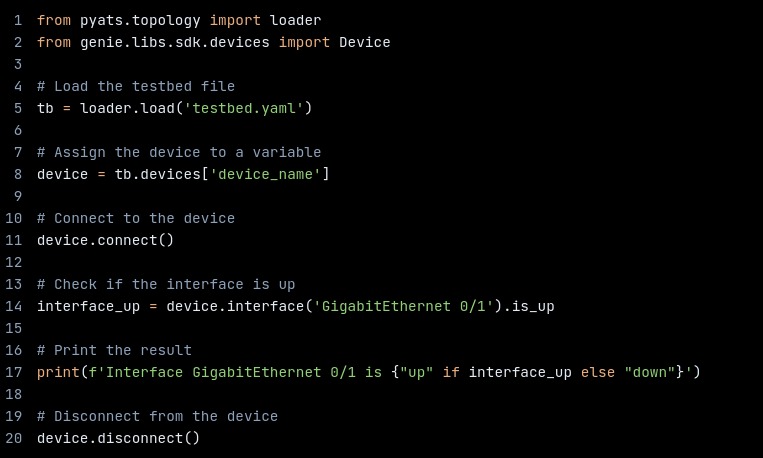
How to install pyATS?
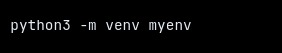
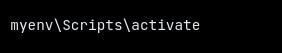
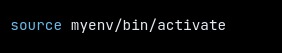
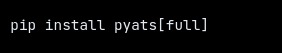
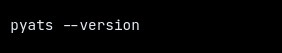
How does pyATS work?
Advantages of Cisco pyATS
Disadvantages of pyATS
Frequently Asked Questions
Q1 – What is the full form of pyATS?
Q2 – What is the pyATS testbed used for?
Q3 – What does Python Genie mean?
Q4 – Which devices are supported by pyATS?
Conclusion







