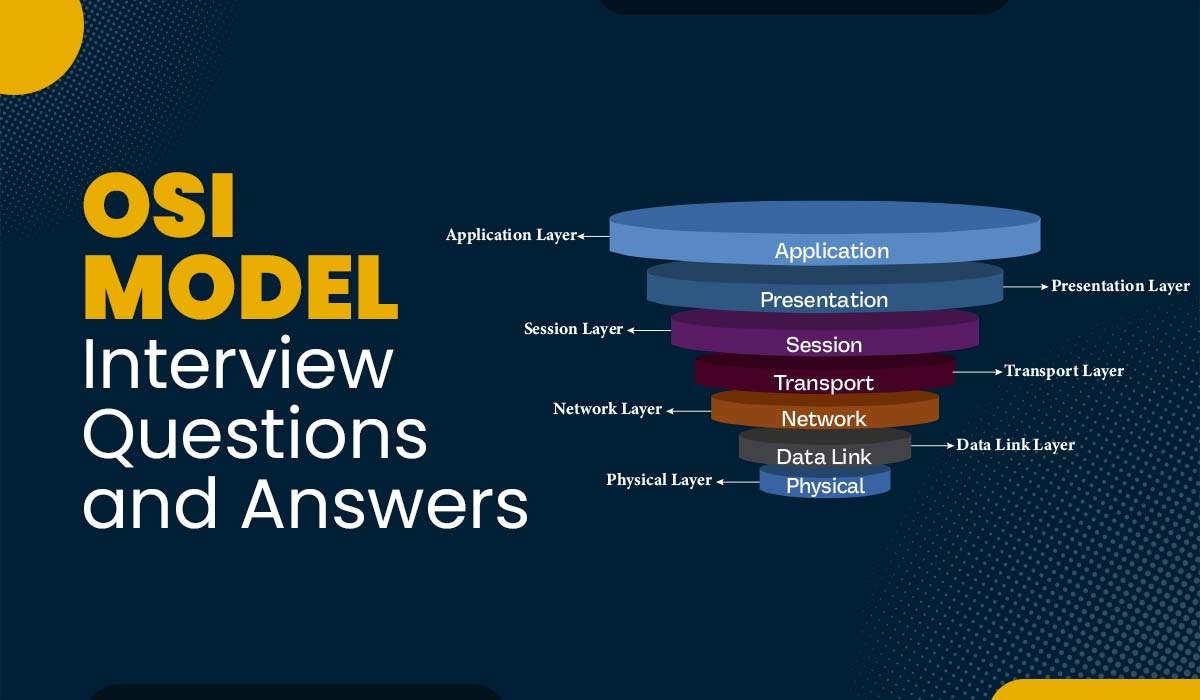CCNA Interview Questions and Answers

CCNA is the first step one takes to enter the networking field. It validates your knowledge to configure, install, operate and troubleshoot networking devices. CCNA Course helps many potential network engineers to get the desired jobs, but passing an interview won’t be easy without proper preparation. So, here are some of the most asked CCNA interview questions and answers. These CCNA interview questions are curated very carefully with the help of some of the leading researchers in the networking field to help you clear any CCNA interview. These CCNA interview questions are beneficial for both experienced and fresher candidates. CCNA, which stands for Cisco Certified Network Associate, is a popular entry-level IT certification offered by Cisco Systems, one of the leading networking Giants in the world. This is an entry-level networking certification that can prepare you for networking roles in IT. If you want to know more about what is CCNA, you can checkout this blog. The CCNA certification is designed to validate a candidate’s knowledge and skills in networking fundamentals, technologies, and best practices. This exam is a 120-minute exam that evaluates your knowledge and skills related to network fundamentals, network access, IP connectivity, IP services, security fundamentals, and automation and programmability. The exam code for CCNA is 200-301 and taking this certification may cost you around $300 USD + Applicable Taxes. Here are the top CCNA Interview questions and answers for frehsers that are most commonly asked in any CCNA interview. These questions are carefully hand-picked, so you will definitely come across one or more questions in any CCNA interview. If you want the complete list of CCNA Interview questions, you can get the CCNA Interview questions and answers PDF at the end of this blog. A router is a device that enables communication between two or more different logical networks. It is a network layer-3 device that is used to forward data packets in a network. A router examines the destination IP Address of the data packet and uses the header and routing table to find the best route for transmission. There are basically 3 different modes in a router which are: The user-mode only allows us to do basic monitoring. Only limited show commands work in this mode and it is denoted by the “>” sign. For ex: Enable, ping, traceroute, etc. Router> Only monitoring, verification, and troubleshooting commands work in this mode. It is denoted by “#”. For ex: show, configure terminal, write, etc. Router# This mode affects the operations of the device. It is generally used to view all the configurations of the device and it is often used to perform high-level tasks on devices. It is denoted by “(config)#”. For ex: Hostname, etc. Router(config)# OSI stands for Open System Interconnect. The OSI Reference model explains how information and data communication occurs over a network, and it was developed by International Organization for standardization (ISO) in 1984. It consists of 7 Layers which are: It’s responsible for providing an interface for users to interact with application services or network services. It’s responsible for defining a standard format for the data. Encoding and Decoding is the major function that takes place at this layer. This layer is responsible for establishing, maintaining, and terminating the sessions. The Session ID is used to identify a session or interaction. It provides a data delivery mechanism between applications in the network. The Transport layer is the major function layer in the OSI model. It performs: The protocols which take care of data transport at the transport layer are TCP/UDP. It provides logical addressing path determination (routing). The protocols that work in this layer are: -Routed Protocol, Routing Protocol. It provides communication with the network layer. Mac (media access control) it provides reliable data transit across a physical link. It defines the electrical and mechanical functional specification for communication between the network devices. In the half-duplex, data flows only in one direction at a given time. Data can flow in both directions but only one at a time. For Example – Walkie-Talkie or Hub In the Full-duplex, data transmission can happen in both the directions simultaneously. For example: Telephone or Switch Cast stands for transmission of data packets from sender to recipient in all these terms. Unicast: It is a one-to-one communication technique where communication takes place between a single client and a single recipient in a network. For Example: Browsing any website Multicast: Multicast is a group type of communication where one or more senders transfer data to receivers. It uses the IGMP (Internet Group Management Protocol) to determine the receiver group. For Example: Sending an Email to a particular group Broadcast: Broadcast is a one-to-many type of communication where data communication occurs between all the devices in the network. In broadcast, data is sent by one sender once and a copy of that data is available to all the devices in that network. For Example: Television A hub is a Physical Layer (Layer 1) device, whereas a Switch is a Data link layer (Layer 2) device, and a router is a Network layer (Layer 3) device. A hub is a very simple device that transmits the data from input to all the outputs. A switch is an intelligent device that carefully inspects the message address and delivers it to that particular device. A router is a very sophisticated and intelligent which reads IP addresses and directs the packets to another network with a specified IP address. Routers also build address tables that help in routing, and that is why it is a more expensive device than switch and hub. Another difference is how these devices work: A hub works on the basis of broadcasting, while Switch works based on MAC address and the router works on IP address. Here is a detailed difference between Hub, Switch, and Router. Broadcast Domain – Broadcast is a type of communication where the sending device sends a single copy of data. That copy of data gets delivered to every other device in the network segment. Collision Domain – It is a network scenario where one device sends a packet on a network segment forcing every other device on that same segment to pay attention to it. At the same time, if a different device in that same segment to pay attention to it. TCP/IP stands for Transmission Control Protocol/Internet Protocol. The Department of Defense developed the TCP/IP model in the 1960s based on standard protocols. It is known as the concise version of the OSI model and it contains 4 layers instead of 7 (like in OSI model). These 4 layers are: The prime purpose of the TCP/IP model is to allow communication over large distances. It also helps us understand how a computer should be connected to the internet and how it should communicate. Check out Interview Questions on TCP/IP. ARP stands for Address Resolution Protocol. It is a network protocol used to map a network layer protocol address (IP address) to a data link layer hardware address (MAC address). ARP resolves the IP address to the corresponding MAC address. It is a 12 Digits 48 Bit(6byte) Hardware address written in Hexadecimal format. It consists of two parts: – • IEEE assigns the first 24 Bits of OUI (Organizationally Unique Identifier). • The last 24 Bits are Manufacturing-assigned Code. These are the top CCNA Interview questions and answers for freshers that are mostly asked in any interview based on CCNA knowledge. Moving on, let’s discuss some important CCNA Interview Questions and Answers for Experienced. Here are some advanced CCNA Interview Questions and Answers – There are two types of well-known cables used in networking, described as: Coaxial Cables – A type of copper cable designed with a metal guard and other components structured to prevent signal interference. Cable TV providers mostly connect their satellite antenna installations to customers’ residences and any organization. While twisted pair cabling has mostly replaced coaxial cables use as an Ethernet networking medium in businesses and data centers, some residences and offices still utilize it. Twisted pair – Twisted pair Ethernet is an Ethernet in a computer network that connects the physical layer of the network to the data connection layer using twisted pairs of insulated copper wires. To lessen obstructions from other twisted pairs in the cable, twisted pair cable wires are spun around one another. The two twisted wires help in lowering electromagnetic induction, which has a voltage across a conductor travelling through a magnetic field, and reducing crosstalk, which can interfere with communications. The first distance-vector routing protocol to use the hop count as a routing statistic was the Routing Information Protocol (RIP). It eliminates the routing loops by imposing a limit on the number of hops permitted in a path from source to destination. The maximum number of hops that RIP is permitted to provide is 15, which limits the size of networks that RIP may support. To stop the spread of incorrect routing information, RIP employs split horizon, route poisoning, and hold-down techniques. Every 30 seconds, RIPv1 routers transmit updates containing their routing table. The traffic was not essential in the early deployments since the routing tables were so short. However, when networks expanded in size, it became clear that even if routers were activated at random intervals, there could be a significant traffic spike every 30 seconds. The path used by RIPv1 is common. Occasional updates lack support for VLSM and subnet information. Due to this restriction, it is not possible to have different-sized subnets inside the same network category. In other words, the size of each subnet in the network class should be of the same size. Additionally, RIP does not provide router authentication, making it vulnerable to a number of attacks. A vector distance routing protocol called RIPv2 is described in RFC 1723. Being phaseless protocols means that routers updates include a subnet mask and network addresses. Three different password types can be applied to a Cisco router, which are – Redistribution is the process of using a routing protocol to broadcast routes that are already known by another method, such as another routing system, static routes, or directly related routes. Even though it would be ideal to have a single routing protocol throughout your whole IP network, multi-protocol routing is frequently used because of a variety of factors, including enterprise unions, several departments run by different network managers and multi-vendor settings. A network architecture typically includes the ability to run additional routing protocols. In any scenario, route redistribution is required when there are numerous protocols present. Data will be properly transmitted to its destination even if a packet is not acknowledged by the network, and no response was received from either end. There shouldn’t be a need for the receiving node to perform anything further with this message as long as both ends are aware of one another and are configured properly. Because acknowledgments take a while to complete or because certain intermediate nodes may be buffering packets before sending them on, data may still be moving across this connection. But if at any point you find your traffic significantly slowing down or stopping altogether because too many packets were dropped (especially when there was a lot of traffic), you should take action. EIGRP (Enhanced Interior Gateway Routing Protocol) is an IGP (Interior Gateway Protocol) that allows automatic routing to be determined and configured on a computer network. This protocol is better suited to different topologies and media and is mostly used on routers to transmit routes with other routers within the same independent system. The EIGRP protocol has the following metrics: Route poisoning is an approach that prevents some networks from sharing data packets to path destinations that have already been invalidated. This approach is being deployed by distance vector routing protocols such as RIPv2 whenever they find an invalid route to the secure routing loop. It can handle large routing loops and inform all connected routers in the network about a path being invalid, i.e. saying that its hop count exceeds the maximum allowed limit. PoE (Power over Ethernet) refers to a technology that uses electrical power over an Ethernet cable that carries data. It transmits the power supply to the network through cables instead of electrical wires and reduces the number of wires required to install the network. These are the top Advanced CCNA Interview Questions and Answers. If you want to prepare thoroughly and answer every question related to CCNA, you can download the PDF below on CCNA Interview questions and Answers. If you are looking for more questions, you can fill in your details below. We will email you CCNA Interview Questions and Answers PDF where you will come across more than 200 Questions and answers related to CCNA for better Interview preparation. In this blog, we have covered a comprehensive guide to CCNA interview questions, catering to both freshers and experienced Network Engineers. Here you can get an introduction to CCNA and its significance as an entry-level certification in the networking domain. Also, we have created a list of interview questions specifically tailored for candidates seeking their first networking job. These questions cover fundamental concepts, networking protocols, and basic troubleshooting scenarios, helping freshers prepare effectively for their CCNA interviews.Introduction
About CCNA
CCNA Interview Questions and Answers for Freshers
Q1 – What is a Router?
Q2 – What are the different modes in a router?
Q3 – What is the OSI Reference Model and what are its different layers?
Q4 – What is the difference between a Half-duplex and a Full-duplex?
Q5 – What is the difference between Unicast, Multicast and Broadcast?
Q6 – What is the difference between a hub, switch and router?
Q7 – What are Broadcast Domain and Collision Domain?
Q8 – What is TCP/IP Model?
Q9 – What is ARP?
Q10 – What is the MAC Format?
CCNA Interview Questions and Answers for Experienced
Q11 – Explain different cable types.
Q12 – Why is RIP known as Distance Vector?
Q13 – What distinctions do RIPv1 and RIPv2 make?
Q14 – What types of passwords can be used in Cisco routers?
Q15 – What is Route Redistribution in computer networks?
Q16 – Explain what will happen if the packet is not acknowledged?
Q17 – Explain the transformation phases in data encapsulation in brief.
Q18 – What is EIGRP? Write some metrics of the EIGRP protocol.
Q19 – What is route poisoning?
Q20 – Explain PoE.
CCNA interview Questions and Answers PDF
Conclusion