What is DNS in Computer Networks?
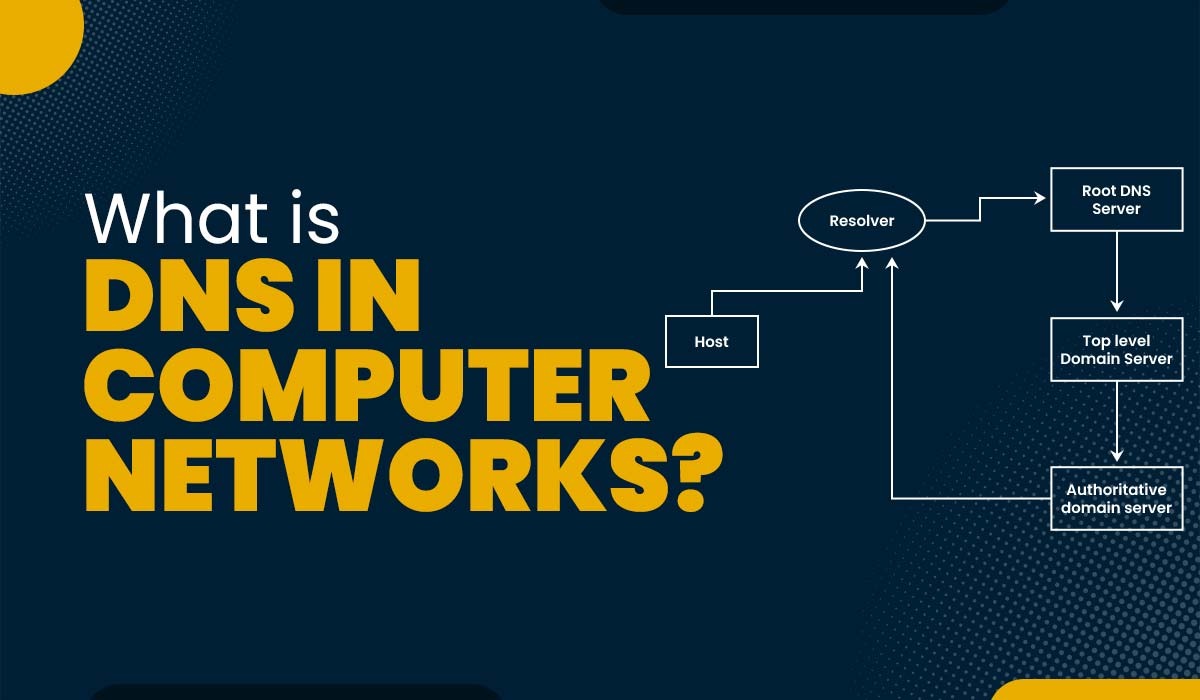
The Internet is an extensive network of connected devices, each with an individual identification number known as an IP address. People find it extremely challenging to memorize numbers, especially since IP addresses are dynamic and can change over time. As a result, a mapping is needed to convert a website’s domain name, such as www.google.com, to its corresponding IP address, like 142.250.74.196. Domain Name System (DNS) is a service that offers this mapping. In this blog post, we will discuss DNS in computer networks, its history, purpose, and how DNS works. Before getting into more details, let’s first define DNS in computer networks. DNS, or Domain Name System, is a hierarchical naming system that allows communication across devices on a network. It generally translates human-readable domain names to computer-friendly Internet Protocol (IP) addresses. It additionally offers information associated with domain names, such as mail servers, name servers, and authoritative resources. DNS is a distributed database implemented in a hierarchy of name servers. A name server is a machine that stores and responds to queries about domain names and IP addresses. There are various types of name servers, which include root name servers, top-level domain (TLD) name servers, and authoritative name servers. A domain name consists of a URL comprising several parts called labels. The hierarchy of domains is read from right to left, with each section representing a subsection. After the period, the TLD is shown in the domain name. There are many top-level domains like .com, .org and .edu, and many more. Additionally, some domains show a country code or geographic location, such as .us for the United States and .ca for Canada. On the left, each label represents another subdomain of the domain on the right. For example, in the URL www.pynetlabs.com, “pynetlabs” is a subdomain of .com and “www” is a subdomain of pynetlabs.com. Subdomains can have up to 127 levels; each label can contain up to 63 characters. Total domain character length can be up to 253 characters, and some other rules include not starting or ending labels with hyphens and not having full numeric TLD names. The rules for executing domain names in Request for Comments (RFC) 1035 are in the Internet Engineering Task Force (IETF). When we talk about the history of DNS, we talk about the early days of the Internet when hosts were identified by their hostnames. All these hostnames were stored in a file commonly known as HOSTS.TXT. But as the number of users grew with time, so did the hosts, and it became difficult as well as impractical to manage the host file, which is too large. This will directly impact the consistency and accuracy across all hosts. In order to overcome these limitations, Domain Name System, was introduced in 1983. It is a hierarchical structure for domain names where each level is separated by a dot, for example, google.com. After its introduction to the Internet era, DNS in computer networks has evolved with new features and functionalities for better functioning. Some of the milestones have been discussed below: Now that we know the history of DNS, let’s discuss the purpose of DNS in detail. DNS serves several purposes for the functioning of the Internet. Some of them are: Let’s understand the workings of DNS in computer networks. Domain Name System (DNS) works the same as a client-server model in which a DNS client sends a query to a DNS server and in return the DNS server sends back the requested information to the client. When we talk about a query, it is the request that the client made to the server side. A response is the solution to the query that the server sends to the client. The process of finding the IP address for a domain or website is commonly known as DNS lookup. A DNS lookup generally involves various steps and working closely with several name servers. Below, we have explained the functioning of DNS lookup. We have explained the functioning of DNS. DNS lookup, or we can say DNS resolution, refers to the process that allows applications and systems to convert readable domain names into corresponding IP addresses used by computers to communicate over the Internet. DNS resolvers, commonly known as DNS clients, have the functionality to look up the DNS or initiate the process of DNS resolution. DNS resolver allows applications to quickly access various websites and services available on the Internet through user-friendly domain names also solves the problem of remembering IP addresses. Now, let’s understand the different types of DNS servers. The hierarchy consists of four levels of name servers. These are: DNS queries are the requests that clients send to DNS servers to resolve domain names. There are three main types of DNS queries, these are: Recursive queries are the simplest of all DNS query types. They occur when a user asks a DNS server to resolve a website or domain name, and the server either comes up with a solution or, if not, contacts other servers until it finds the solution. The server then returns the answer to the query to the client in a single response. Recursive queries are convenient for clients; however, they place a lot of loads on DNS servers. Iterative queries are complex as compared to recursive queries. They arise when a client asks a DNS server to resolve a website or domain name, and the server no longer understands the answer but is aware of any other server that would have a solution to the client’s query. The server then returns a referral to the client, pointing to any other server that is closer to the answer. The client then repeats the query with the new server, and this manner is maintained till the client reaches the authoritative server that is aware of the solution. Iterative queries are more efficient for DNS servers; however, they require more work from clients. Non-recursive queries are the rarest kind of DNS queries. They occur when a user asks a DNS server to resolve a website or domain name, and the server either knows the answer to the request or query made by the client and, if not, sends it to other servers for the solution. The server then returns the answer or an error to the client without contacting any other server. Non-recursive queries are helpful for testing or debugging purposes but are not very common in regular operations. These are the three kinds of DNS Queries. DNS caching allows one to get the answer to a DNS query in less time. DNS keeps previous answers to customers’ queries nearby and will enable them to get the same information faster the next time they query. Here are some familiar places where DNS data may be cached: DNS, or domain name system, specifically turns domain names into IP addresses, allowing users to reach the websites they requested. With DNS, it is easier for users to access websites without even memorizing the numbers or IP addresses. A DNS hostname is a name that identifies a device on a network. For example, xyz.com is a DNS hostname. An example of a DNS is www.pynetlabs.com. The port number of DNS is 53. This means that when a computer wants to resolve a domain name to an IP address, it sends a query to a DNS server on port 53. DNS is a crucial component in computer networks that enables communication across devices on the Internet. It provides a user-friendly way to access websites and other online services by using meaningful names instead of numerical addresses. In this blog, we have discussed DNS in computer networks in detail, along with its functioning and different types of DNS servers. DNS is an important topic in the CCNA Training. If you are preparing for CCNA Certification, then you need to master Domain Name System.Introduction
What is DNS in Computer Networks?
DNS Structure
History of Domain Name System
Purpose of DNS in Computer Networks
How does DNS work?
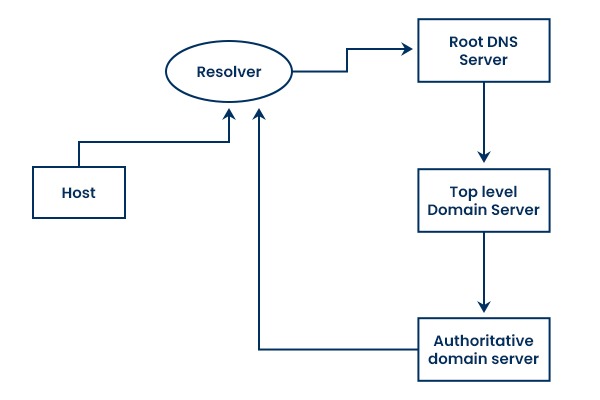
What is DNS Lookup?
What is DNS Resolver?
Different Types of DNS Servers
Types of DNS Queries
Recursive DNS Query
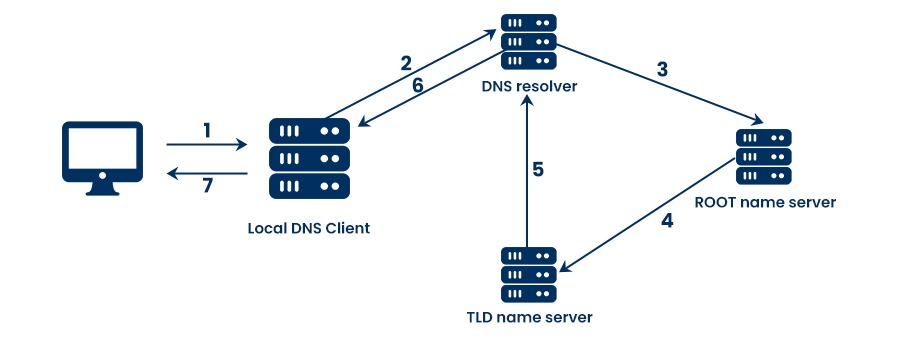
Iterative DNS Query
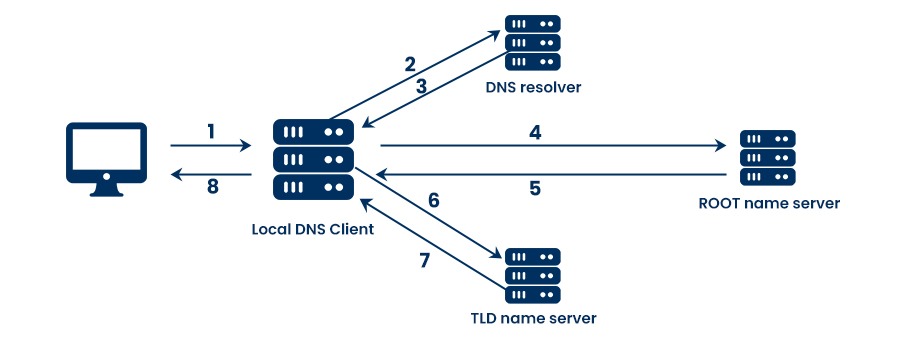
Non-Recursive DNS Query
What is DNS Caching?
Frequently Asked Questions
Q1. What is DNS and uses?
Q2. What is the DNS hostname?
Q3. What is an example of a DNS?
Q4. What is the port number of DNS?
Conclusion







