What is Netmiko and how to use it in Python?

Automation has now become a crucial aspect of streamlining processes as well as increasing productivity. Python, a versatile and powerful programming language, has emerged as one of the best go-to tools for network automation. It offers a wide range of libraries and tools in order to simplify and automate various network-related tasks. One of the tools that have gained popularity in the network automation landscape is Netmiko. It is a multivendor library that offers a consistent interface for communicating with network devices. For those who want to become CCIE DevNet certified, Netmiko is an essential tool to master. The reason behind this is that it aligns with the automation and programmability aspects of certification. In this blog, we will discuss Netmiko, what is it used for, its installation, its working, and the issues that are resolved by this tool. DevNet Expert training programs delve deeper into network automation and programmability, using tools like these to build real-world solutions. Consider incorporating DevNet Expert training alongside learning Netmiko to solidify your understanding and gain the practical skills. Before getting into more details, let’s first understand what it is. Netmiko is a Python library that simplifies the process of interacting with network devices such as routers, switches, and firewalls with the help of the Secure Shell (SSH) protocol. It offers a consistent and user-friendly interface for executing commands, getting output, and, most importantly, automating various network management tasks. In order to understand the power of Netmiko, let’s take an example. Suppose one wants to retrieve the running configuration of a Cisco router. Without this tool, one has to manually connect to the router, navigate through the CLI (command-line interface), and execute the necessary commands in order to retrieve the configuration. With this tool, one can accomplish the task with such a few lines of Python code: In this example, we first import the ‘ConnectHandler’ class from the Netmiko library. We then define a dictionary with the necessary connection parameters, including the device type, hostname, username, and password. Next, we create a connection to the device using the ‘ConnectHandler’ class and the ‘**device’ syntax to unpack the dictionary. Finally, we execute the ‘show running-config’ command, retrieve the output, and print it to the console. After that, we disconnect the session. This simple example demonstrates the ease with which Netmiko allows one to interact with network devices, making it a powerful tool for network automation. Now, let’s understand what it is used for. Netmiko in Python is a versatile library that can be used for a wide range of network automation tasks. Some of these are: With the help of it, one can easily configure network devices such as routers, switches, and firewalls. It is done by means of sending commands to the device’s CLI. It assists in backing up as well as restoring device configurations. This is essential for scenarios such as disaster recovery and change management. One of the other use cases of it is to retrieve device information. This includes performance metrics, interface statistics, and error logs. This information can further be used to monitor as well as for reporting purposes if there is any issue. With Netmiko in Python, one can create scripts and automation workflows that can be utilized to perform repetitive tasks. These tasks include software upgrades, security patches, and network provisioning. With the help of it, one can also execute diagnostic commands, gather log files, and also can perform other troubleshooting tasks on network devices. By automating the discussed tasks, network engineers as well as administrators can save time, reduce the risk of human errors, and, most importantly, improve the overall performance as well as reliability of their network infrastructure. Now that we have a basic understanding of Netmiko in Python, as well as its use cases. Let us discuss how it can be installed. Installing Netmiko is an easy process and can be done using the Python package manager, “pip”. In order to install it, follow the below steps. Note: This command will download and install the latest version of Netmiko on your system. Now, it’s time to verify the installation by running the following Python code. Note: If the code runs without any errors, it means it is installed successfully. Alternatively, one can also install it using a virtual environment, which is a recommended practice for managing Python dependencies. Here’s how one can do it: Note: By using a virtual environment, one can ensure that Netmiko and its dependencies are isolated from system-wide Python installation, making it easier to manage and maintain project dependencies. Below, we have discussed the working of it in detail. Netmiko works by providing a consistent and user-friendly interface for interacting with network devices using the SSH protocol. It makes use of the popular ‘Paramiko’ library which is a pure Python implementation of the SSH2 protocol in order to establish as well as manage SSH connections. In order to understand how this tool works, we have taken an example in which we expand on the previous example in which we are going to retrieve the interface status of a Cisco router. In this example, we first establish a connection to the Cisco router using the ‘ConnectHandler’ class. We then execute the ‘show ip interface brief’ command, which retrieves the status of the router’s interfaces. Netmiko captures the output of this command and returns it as a string, which we then print to the console. Finally, we disconnected the session. Now, let’s discuss some of the issues that are resolved with the help of it. Netmiko assists in resolving various issues encountered when working with network devices and their CLIs. Some of the key issues that it resolved are: We all know that establishing a reliable SSH connection can be difficult, especially when dealing with different network device vendors and their unique connection requirements. Netmiko abstracts away these vendor-specific quirks, which provide a consistent interface for establishing SSH connections. Network devices usually have different CLI modes (e.g., user exec, privileged exec, configuration) that require specific commands to navigate. Now, it handles these mode transitions seamlessly and allows in execution of commands in the appropriate context. It is very important to detect the device’s CLI prompt for automating tasks. It includes robust prompt detection mechanisms, and the best thing about it is its support across a wide range of network devices. This ensures the scripts can reliably identify the current state of the device. Some network devices have limitations on the size of the SSH window. This causes issues while executing commands that produce large amounts of output. Netmiko automatically adjusts the SSH window size in order to accommodate the device’s requirements which directly prevents output truncation. Addressing these common challenges enables network engineers and administrators to write more robust, reliable, and maintainable automation scripts, ultimately improving the efficiency and productivity of their network management workflows. Netmiko is used for many purposes, some of which are: Both Netmiko as well as Paramiko are popular Python libraries for network automation. Netmiko offers a more user-friendly as well as feature-rich interface that makes it the preferred choice among network administrators. Getting Netmiko in Python is an easy process. First, it is important to ensure that Python is installed in the system. After this, use the pip package manager in order to install the Netmiko library with the command “pip install netmiko” in the terminal or CMD. Netmiko is a Python library that simplifies the use of the Paramiko library, which is a Python implementation of the SSH2 protocol. Netmiko is a powerful and versatile Python library that assists in simplifying the process of automating network management tasks. It helps network engineers as well as administrators streamline their workflows, reducing the risk of human error and improving the overall performance of their network infrastructure. In this blog, we have explained what it is, its purpose, Netmiko in Python installation, and its working, and discussed some of the issues resolved by it. Whether you’re a network professional looking to enhance your productivity or an aspiring CCIE DevNet candidate seeking to master network automation, it is a valuable tool to learn along with Ansible, Docker, etc.Introduction
What is Netmiko?
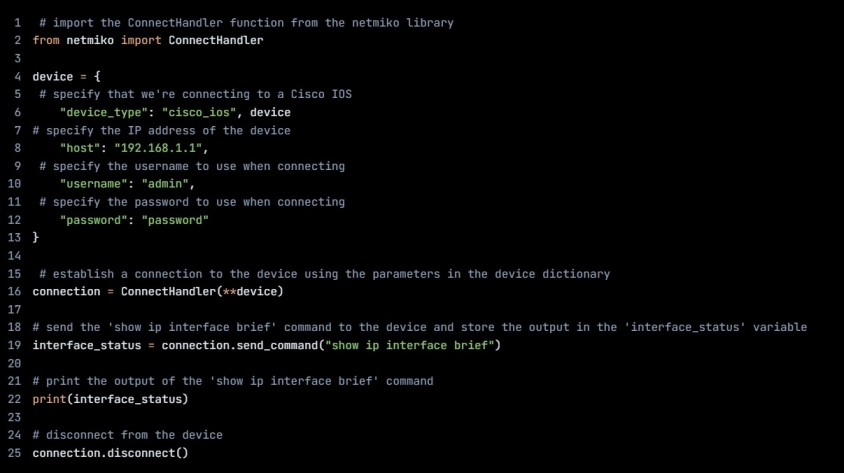
What is Netmiko used for?
Device Configuration
Device Backup and Restoration
Monitoring and Reporting
Scripting and Automation
Troubleshooting and Diagnostics
How to Install Netmiko?
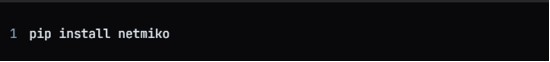
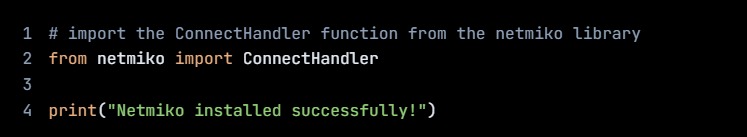
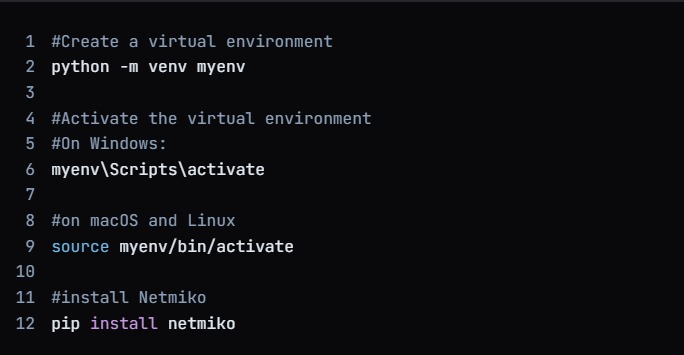
How Does Netmiko Work?
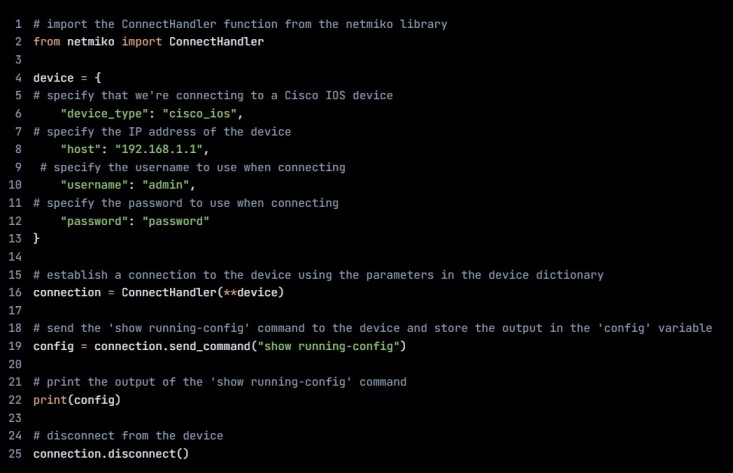
Issues Resolved by Netmiko
SSH Connect Quirks
CLI Modes
Prompt Detection
SSH Window Size
Frequently Asked Questions
Q1 – What is Netmiko used for?
Q2 – Which is better Netmiko or Paramiko?
Q3 – How do I get Netmiko in Python?
Q4 – Is Netmiko based on Paramiko library?
Conclusion







