Top 10 Most Popular Network Simulation Tools

Network Simulation is a technique by which one can easily create a virtual representation of the network. This virtual representation can either be used for testing, learning, or research purposes. With the help of network simulation tools, users can design, configure, and analyze different network scenarios without relying on hardware or software. Apart from all this, these tools can help users understand the core concepts of networking, practice for various certification exams such as CCNA, assist in testing new network topologies or protocols, or one can conduct experiments on network performance and security. In this blog, we will list the top 10 popular network simulation tools, and along with it, we will describe some points on how one can choose the right simulation tool. Network Simulation Tools are an important part of every Network Engineer’s life and are mostly learnt from the starting ,i.e., CCNA Training. Before explaining the most used computer network simulators, let’s first understand what a network simulator is. A network simulator is a software application that works the same as the real network with the help of various mathematical models and algorithms. It can run either on a single computer or on a distributed system of multiple computers. Using a network simulator, one can create various types of networks, such as LANs, WANs, wireless networks, etc. It can also support a wide range of network devices, including routers, switches, firewalls, servers, etc. It provides a GUI (Graphical User Interface) or a CLI (Command Line Interface) for users in order to interact with the simulated network. Apart from all the features discussed, the network simulator can also generate statistics, graphs, or reports on the network performance and events. Let’s move on to the top 10 Network Simulation Tools. Many network simulation tools are available, each with different features, advantages, and limitations. Below, we have discussed some of the most popular network simulation tools used by students, professionals, and researchers. Let’s begin! The Cisco packet tracer is a network simulation tool developed by Cisco Systems in the late 90s. This tool’s main purpose is to help students and experts learn and practice networking concepts and skills. It has a drag-and-drop UI (User Interface) that is used by users to create and configure network devices and connections easily. It also has a CLI (Command Line Interface) that supports various Cisco commands and protocols. One can easily access the Cisco packet tracer, which is free to download. GNS3 is an open-source computer network simulator that was first released in 2008. With the help of GNS3, one can create complex and realistic network topologies using real device images. For better functioning, it supports various vendors and platforms, which include Cisco, Juniper, Arista, MikroTik, etc. It can also integrate with VMs (Virtual Machines) or containers in order to run applications or services on the simulated network. GNS3 also has a GUI that allows users to drag and drop devices easily. It also has a CLI that supports various commands and protocols. EVE-NG is also a network automation tool that was first introduced in 2014. It can be used to create and run virtual networks using multiple hypervisors. If we talk about the supported platforms, it supports a wide range, including Cisco, Juniper, Fortinet, Palo Alto Networks, Linux, Windows, etc. EVE-NG can also support nested virtualization and live migration of virtual machines. It is an open-source network simulation tool introduced in the early 90s. It helps users create and simulate network models with modular and component-based architecture. It uses C++ as the programming language. Various network technologies are supported by OMNeT++ which include wired networks, wireless networks, sensor networks, optical networks, etc. It also has a GUI and several frameworks for specific domains, such as INET for Internet protocols, VEINS for vehicular networks, etc. Apart from this, it assists in providing various network visualizations and animation functions such as network topology view, network traffic view, network statistics view, etc. It is an open-source network simulation tool that was introduced in 2008. It is mainly used to create and simulate network models using a C++ or Python programming language. It supports various network technologies, some of which include wireless networks, mobile networks, internet protocols, etc. Apart from all this, it also offers various network debugging and tracing functions. It is a commercial network simulator that was developed by OPNET Technologies Inc., and in 2012, Riverbed Technology acquired it. This tool offers a comprehensive solution for network modeling and simulation. If we talk about the network technologies that OPNET supports, include Ethernet, ATM, MPLS, IP, TCP, UDP, etc., as well as application-level protocols and services. Apart from this, OPNET has a powerful analysis tool in order to evaluate performance and optimize. It is also a network simulation tool introduced in 2000 by Scalable Network Technologies. With the help of QualNet, one can easily create and simulate large-scale networks using GUI and CLI. Like many other network simulator tools, it supports various network technologies such as wired networks, wireless networks, mobile networks, satellite networks, etc. Apart from this, it can perform various optimization functions, which include network planning, network configuration, etc. NetSim is also a network simulator that specializes in wireless networks. It was first introduced by Telcos Pvt Ltd. In 2003. When we talk about wireless technologies, these tools include Wi-Fi, WiMAX, LTE, Bluetooth, ZigBee, etc. It also supports wired technologies such as Ethernet, IPv4/v6, TCP/UDP, etc. It also has a GUI and analysis tool, also known as NetSim Analyzer, which is used for performance evaluation and optimization. Mininet is one of the lightweight network simulators that was developed by Bob Lantz. It is mainly used to create virtual networks using Linux containers. It supports SDN (software-defined networking) with OpenFlow protocol. Further, with the help of Mininet, one can create scalable network topologies with minimal resources. It also has a CLI and a Python API for easy network manipulation and experimentation. It is an open-source tool for building and running virtual networks on either one or more than one machine. It can connect these networks to real networks and is highly customizable as per one’s requirements. One can use it to test applications and protocols in realistic scenarios. CORE has a graphical user interface for designing network topologies and Python modules for scripting and controlling the emulation. We have discussed the top 10 Popular Network Simulation Tools. There are many other network simulation tools, such as Netkit, Cloonix, Junosphere, MATLAB, LTESIM, KATHARA, etc. Let’s now understand how one can choose the right network simulation tool for better productivity. Sometimes, choosing the right network simulation tool can be a daunting task, as one has to consider a lot before selecting one out of many options available. Below, we have discussed some of the factors one can consider while choosing the right network simulation tool. One must ask themselves what the tool’s purpose is and what features and functionalities they need. One should select the tool that meets your objectives and requirements while also fitting your budget and resources. By comparing different types of network simulation tools, one will get an idea about many things, such as their advantages, limitations, compatibility, scalability, usability, and cost of the tools. These factors assist a lot in selecting the best that best suits one’s needs. It’s always best to test the tools on a sample basis and check their results. If it is fast enough, reliable, and matches your needs. Go for it! A network simulator is a software tool used to know a network’s behaviour and performance under different scenarios. It can be used for various purposes, such as testing, analysis, or education purposes. There are various network simulators such as Cisco packet tracer, NS3, OMNeT++, Mininet, and others. All tools have different features, strengths, and limitations. The best network simulator depends on the kind of usability a student has. A network simulator is used to model and analyze network behavior and performance. It assists researchers and engineers in testing and evaluating network protocols and applications without the need to build real networks. It can use different languages for scripting as well as modeling. Some of these languages are C++, Python, Tcl, Java, etc. Network simulators offer various features and functions to create and manipulate virtual networks. In this blog, we have explained the top 10 network simulation tools that will assist in enhancing one knowledge and also assist in choosing the best network simulator tool.Introduction
What is a Network Simulator?
Top 10 Network Simulation Tools
1 – Cisco Packet Tracer
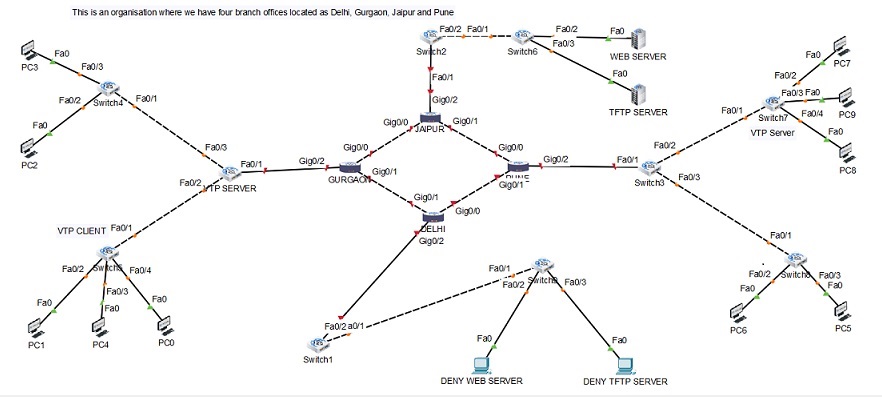
2 – GNS3 (Graphical Network Simulator 3)
3 – EVE-NG (Emulated Virtual Environment – Next Generation)
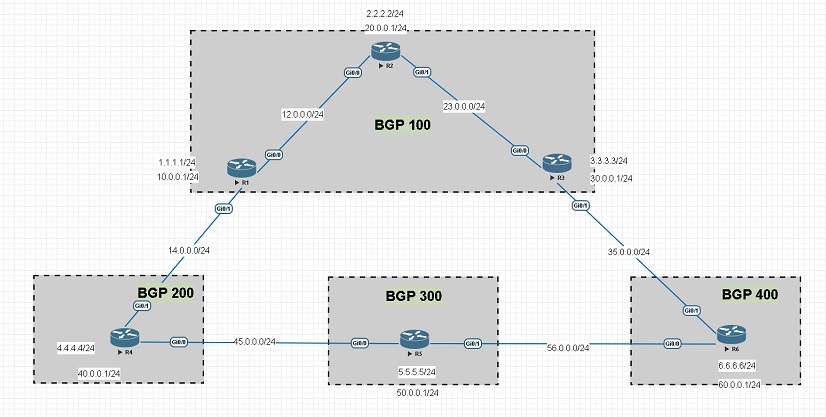
4 – OMNeT++
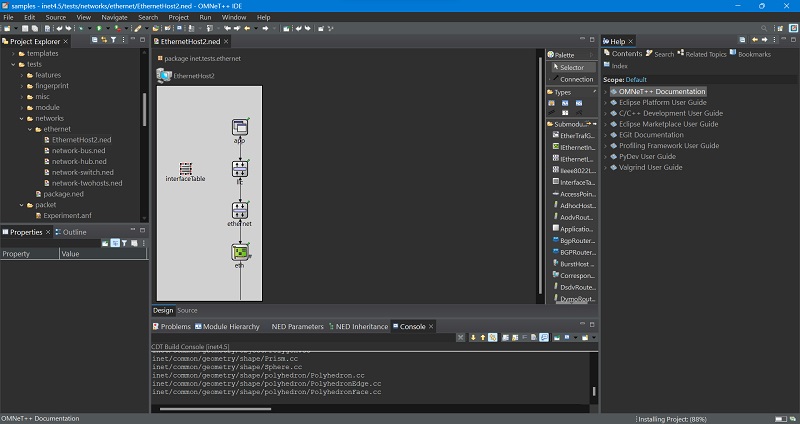
5 – NS-3 (Network Simulator 3)
6 – OPNET
7 – QualNet
8 – NetSim
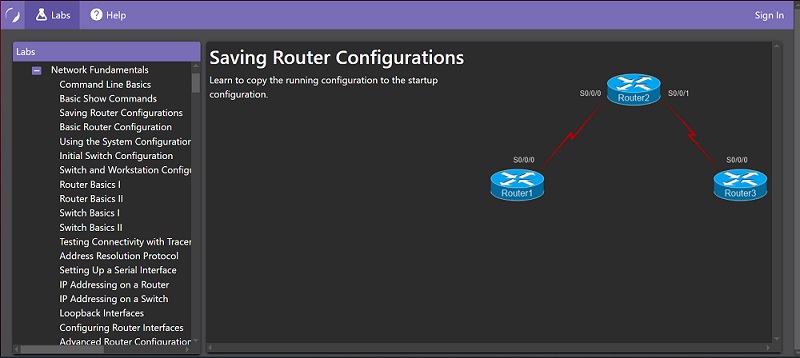
9 – Mininet
10 – CORE (Common Open Research Emulator)
How do you choose the right network simulation tool?
Objective and Requirements
Compare different tools and platforms
Evaluate the performance and quality of the tools
Frequently Asked Questions
Q1. What is meant by network simulator?
Q2. What is the best network simulator?
Q3. Why do we need a network simulator?
Q4. What language is used in network simulator?
Conclusion







