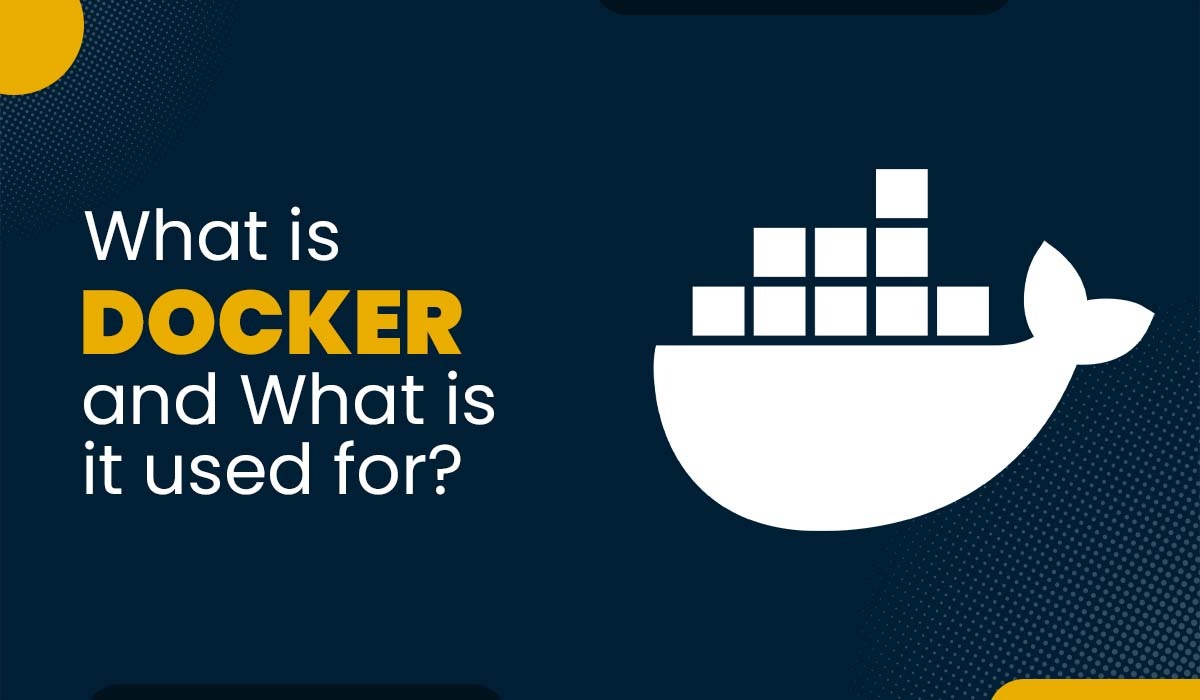Top Network Automation Tools in 2024
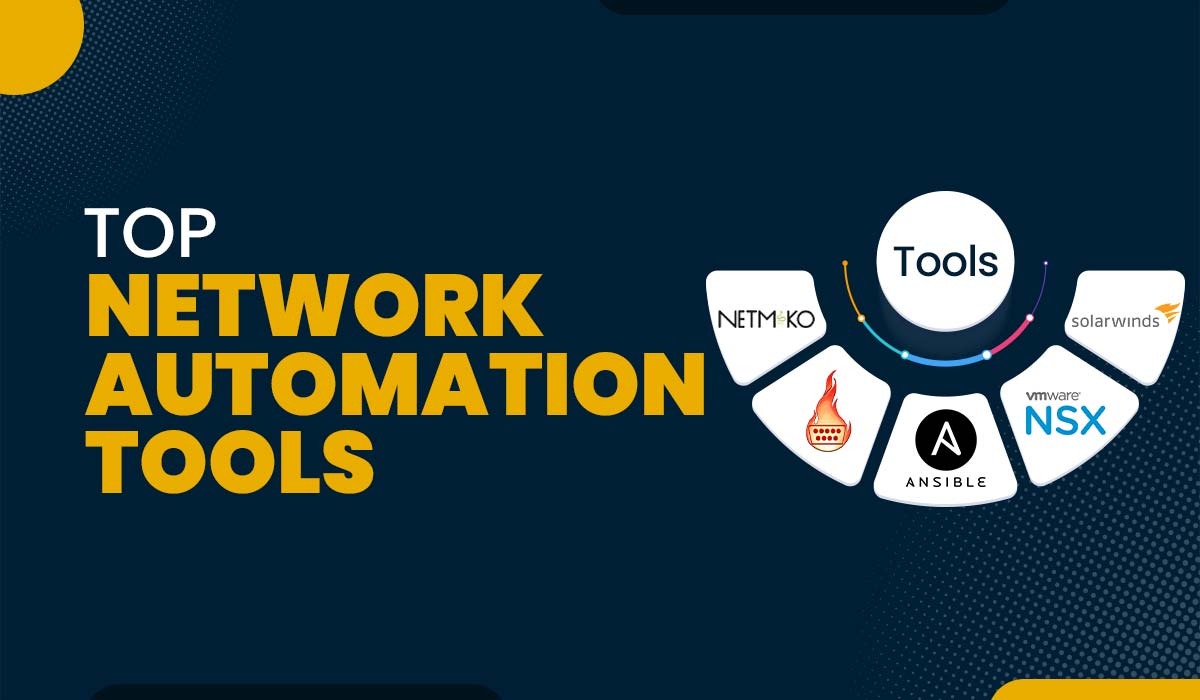
PyNet Labs’ experts have created a list of top Network Automation Tools in 2024 to assist network engineers choose the best. Currently, new technologies like software-defined networking (SDN), intent-based networking (IBN), and network function virtualization (NFV) are taking over the networking industry. Our highly-digitalized business environment needs them because traditional networks are known to be slow and unresponsive. Even deploying one configuration change can take days, and when you have a rapid pace, these manually managed networks become error-prone. Check out PyNet Labs’ most demanded DevNet Associate training Well, Network Automation is the key to adopting new technologies and making our networks agile and responsive to changes. The network becomes secure as the manual process gets eliminated, and they span hybrid and multi-cloud environments along with the traditional on-premise network. A procedure of setting up software to manage, configure, troubleshoot and operate any physical or virtual network devices in a network is called Network Automation. With time the number of devices is increasing and because of this manual approach is nearly becoming next to impossible. In addition to it, automation also offers reliability, efficiency, cost-effectiveness and much more. Therefore, many organisations from medium to large-sized are inclining towards automation. Network Automation is widely adopted by industries today because an automated network management system helps networking professionals to keep a record of network infrastructure, check the devices’ functionality, and configure or troubleshoot the networking devices to manage the existing network efficiently and effectively. There are three major ways in which network automation is done such as – There are an infinite number of benefits of adopting network automation in any network. Here are few of the benefits of Network Automation which are listed below: Networking professionals spend much of their time configuring, troubleshooting, and managing their networks in an organization. This can be reduced by implementing automation into their network. Therefore, it helps the team to identify faulty or not used networking devices much faster and which makes their job easier. By implementing automation, an organization can increase their outputs as the network becomes error-free. So, the networking devices in the network, work smoothly and without any damage. Moreover, monitoring the devices becomes easier as the reports are easily available after a certain period of time. Downtime is reduced as the chances of human error are completely reduced by implementing automation into a network. Network automation also helps in identifying the issue, error or any malfunctioning of the devices and rectifying them, therefore, reducing the downtime. Now let’s move on to the main topic at hand – Network Automation Tools. For automating the device configuration, troubleshooting, maintenance and fetching the reports there are some tools used which are known as Network Automation Tools. Typically, network automation tools engage with routers, switches, firewalls, application delivery controllers, service provider components (WAN circuits), and cloud provider services (for example, VPCs and load balancers). These network automation tools are in the form of software and can support one or multiple vendors. Every industry wants agility and efficiency to be at their peak which can be done by using automation tools and it also makes the network cost-effective by reducing the amount of manual human errors. It also helps in improving the network to work with full compliance and rules that are meant to be followed. By using Network Automation tools every organization or any networking professional as an individual can make thousands or more changes on any device while rectifying any error without disturbing the main existing network. There are many automation tools available and some of them are provide such efficiency that they are capable of going beyond the automation. Here are some features of a Network Automation Tool – Regularly back-ups are very crucial in networking which ensures network component configurations can be rolled back or restored when needed. This backup data is stored in encrypted form and any organization can recover from configuration errors, hardware failures, or security incidents, minimizing downtime and maintaining network integrity. Tool access control is a crucial feature in network automation that governs the authority to make configuration changes in specific segments of the network. It allows organizations to define user roles and permissions, ensuring that only authorized personnel can modify network configurations. By using Network Automation Tools, Networking Professionals can check whether the networking devices are meeting certain rules and regulations while they are operating within a network. These automation tools have the ability to scan the device setting and compare them to the standards made. It also helps to check if the networking devices are working according to the standards and following the correct security and regulatory guidelines. Network Automation helps in finding the vulnerability or weaknesses in the configuration setting in the network. It helps if there are any network security issues or weaknesses in the existing network. This helps the organisation to overcome and take safety measures to protect the network. IT can read and analyze network performance data on certain vendor hardware and provides configuration recommendations to further improve performance. It allows IT teams to analyze the performance of specific hardware from a particular vendor. They can acquire data about the devices and the whole network’s performance, including its speed, reliability, and efficiency. On the basis of this assessment, automation tools can give recommendations on how to configure the hardware to enhance its performance even further. It can automatically identify and recognize all the devices connected to the network while enabling centralized control and coordination managing configuration across the entire LAN (Local Area Network). The process of monitoring and managing network devices becomes easy and it also allows administrators to have an overview of the entire network and easily make any configuration adjustments or additions as needed. Here is a list of tools that are the best network automation tools available for free. Netmiko is an open-source Python library based on the Paramiko SSH library and is completely free for its users. It is a module that uses paramiko but also improves its library by including support to a wide range of networking vendors and platforms, such as Arista EOS, Cisco ASA, HP Comware7, Juniper Junos, Linux, and more. This tool simplifies and automates the logging to a network device through SSH and executes commands allowing easier management and connection of network devices. Benefits of Netmiko Download: Get Netmiko from the Github library. NAPALM stands for Network Automation and Programmability Abstraction Layer with Multivendor support. It is a Python library for network device contacts via a unified API. This software is cross-platform, open-source, and can support different networking operating systems such as Arista EOS, Cisco IOS, Cisco IOS-XR, Cisco NX-OS, and Juniper JunOS. Benefits of NAPALM Download: Get NAPALM free from GitHub’s project library. You may also like – OSINT Tools Ansible by RedHat is an automation platform available for Linux, macOS, Unix, and Windows. It was designed to be the central platform for all automation tasks like provisioning and configuration management; they build and operate automation across an organization. Ansible is Used For Ansible is available in two versions, An open-source version: It is free and script-based. Using the device CLI to configure automation workflows of servers, they provide native support for legacy and open network infrastructure. Ansible Tower: The paid version offers a GUI-based console for deploying automation playbooks and network administration. They are easy-to-use and help network teams manage complex deployments. Download open-source Ansible/Ansible Tower (free trial) – GitHub Ansible Project Also check out – Network Troubleshooting tools The full form of VMware is Virtual Machine Software and NSX doesn’t have any official full form but it is believed to stand for Network Virtualization. VMware NSX was designed to improve the speed of the application’s lifecycle by leveraging automation. It uses virtualized networking functions (VNFs) to move your network from hardware to software and make its services easier to adjust to software. So, with VMware NSX, all your routers, switches, firewalls, and more can be deployed within a single box that runs all VNFs. Running VNFs with a cloud platform like vRealize Cloud Automation can automate network and security deployments with the help of templates and blueprints. Benefits of VMware NSX SolarWinds NAM is a top pick for Network Managers looking for a package of network automation tools. This tool provides highly automated processes to monitor and manage complicated networks. It can monitor the availability, faults, and performance of all nodes and paths in your network. Also, it allows its users to create a standard configuration, schedule automated backups, and disperse it to all devices on the network of the same make and model. Benefits of SolarWinds NAM Download: Start 30-day Free Trial from the SolarWinds website. NetBrain allows the automation of various tasks like documentation and configuration, through which it advances troubleshooting and enhances complete network security. This tool automates many service tickets regarding network issues and configuration, which cuts down on Mean Time to Resolve (MTTR). Benefits of NetBrain Juniper Networks’ Apstra is launched to enable automation of the entire network lifecycle and support different vendors and environments. This tool facilitates a single unbiased data in the network through which troubleshooting happens quicker and more easily. It can also create robust analytics and predictive insights to manage the overall health and performance of the network. Benefits of Apstra OS – BMC TrueSight is fast and scalable and includes many features such as vulnerability management, increased agility for the enterprise, lower costs, improved security, and seamless control of network configuration modifications. With these features, it allows to automate routine tasks like complying with international standards, removing threats, and patching. Benefits of BMC Software TrueSight SaltStack is one of the popular network automation tools launched to automate network operations and configuration that allows large-scale networks to be easily managed and maintained. It supports many OSs like Windows, Mac OS, and Linux. Benefits of SaltStack Chef Network Automation tool has an automation framework that deploys, configures, and manages IT infrastructure. This tool is launched to maintain infrastructure based on data centers, cloud environments and managed services. Chef’s infrastructure as code (IaC) approach allows quick deployment and configuration modification in complex networking environments. Benefits of Chef These Network Automation tools are GUI-based software that eliminates the need to code and makes the automation quicker and more efficient. They are the best alternative for network engineers who are used to making changes on the CLI and are hesitant to try out any new thing that doesn’t support command-line scripting. So, these are the best network automation tools that can help enterprises go a long way in keeping their network agile, secure, and updated. But as the enterprises scale up, the risk of threats increases, so they must not just focus on automation but keep networks secure with intuitive vulnerability detection and mitigation methods. Some of the best practices to automate networks and keep them safe are listed here for you. The traditional way to automate network is via CLI of the device, but this process limits automation to a device or a module at best. The CLI scripting falls apart when it comes to implementing strategic changes to infrastructure and operations. Also, Network Engineers must have programming skills to execute automation through CLI, which not everybody has. The growing automation requirements will make engineers try out any new thing that doesn’t support command-line scripting. In such cases, GUI-based software that eliminates the need to code and is quicker and more efficient comes in handy. Network Automation tools can help enterprises go a long way in keeping their network agile, secure, and updated. If you are curious to learn how to use these network automation tools in a production environment but don’t have any programming skills, consider joining PyNet Labs’ customized Python for Network Engineers + Ansible + DevNet Associate Training. We cover Python from scratch and then jump into Ansible, the official CCNA DevNet course curriculum. To register for our Network Automation training program, you can connect with us on Call, WhatsApp, Telegram, Viber, Signal at +91 9821215002, or write us at [email protected]. A network automation tool is a software solution meant to speed up and simplify computer network management and configuration. It allows network administrators and engineers to automate time-consuming processes including device provisioning, configuration updates, monitoring, and troubleshooting. There are three type of Network Automation which are – Script-driven network automation, intent-based network automation and software-based network automation. Network automation is needed to simplify the management of complex networks. It helps organizations achieve operational efficiency by reducing manual tasks, minimizing human errors, and enabling faster response to network changes. Automation improves network reliability, enhances scalability, and allows IT teams to focus on strategic initiatives rather than repeated operational tasks, ultimately leading to improved productivity and cost savings. If you wish to learn network automation, you must start with CCNA DevNet because it includes 80% automation and 20% Networking concepts. So, it would be a great option but for automation programming knowledge is mandatory. We suggest you join PyNet Labs’ Python for Beginners + CCNA DevNet training, where we start with Python and then move towards CCNA DevNet. Moreover, we provide the Ansible basic training for your hands-on practice with the Network Automation tool. The blog mainly focuses on the top Network Automation tools, to apply on the network in any organisation to minimize the mundane work of Network Engineers. With the help of these network automation tools one can manage, configure, troubleshoot and operate any physical or virtual network devices with giving few commands. Network Automation helps organizations make their networks reliability, efficiency, cost-effective and much more. By using these tools, any industry can be operational on the full potential of its networks along with reduced human errors and staying ahead in the rapidly evolving world of networking technology. We hope you liked the information provided in this article.Introduction
What is Network Automation?
Benefits of Network Automation
What are Network Automation Tools?
Features of Network Automation Tools
Top 5 Network Automation Tools for 2024
Netmiko

What is Netmiko?
NAPALM

What is NAPALM?
Ansible
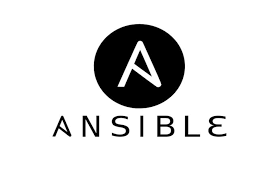
What is Ansible?
VMware NSX
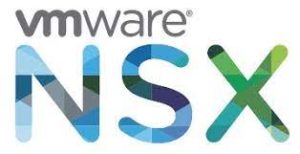
VMware NSX Fullform
SolarWinds Network Automation Manager (NAM)
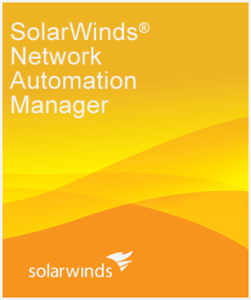
What is SolarWinds NAM?
NetBrain
Apstra OS
BMC Software TrueSight Automation
SaltStack
Chef
Best Practices to automate Networks
Why use Network Automation Tools?
Frequently Asked Questions
Q1 – What is network automation tool?
Q2 – What are types of Network Automation?
Q3 – Why is Network Automation needed?
Q4 – How can I learn Network Automation?
Conclusion