What is TTL (Time to Live) in Networking?

When users visit a website, everyone wants them to receive the most up-to-date information. However, they also need their site to load quickly. Otherwise, they risk a bounce, where the user gives up and leaves their site quickly. Fortunately, they can find a balance by adjusting their website’s Time to Live (TTL). But what is TTL in networking? In this blog, we will explain the TTL in detail and how its works. We will also discuss the benefits and drawbacks associated with it. Before getting into more details, let’s first understand what TTL really is. TTL, or time to live, is a value included in each Internet Protocol data packet. It informs the network router if the packet should be kept in the network for an excessive amount of time or deleted. Typically, data packets may not be transferred within the allotted time to the intended location. The system default value, which is an 8-bit field of binary digits in the packet header, sets the TTL value. TTL establishes a specific time limit for broadcasting the packet header in seconds. The package would be thrown away when the allotted time had passed. Every time a packet moves through a router, a counter called the TTL value decrements by 1. When the TTL hits 0, the router identifies the discarded packets and sends an ICMP message back to the source host. TTL assists in keeping packets from circling the network repeatedly or clogging it. Without TTL, routing errors or a routing loop might cause packets to loop indefinitely between routers. Time To Live is used in various environments. These are: Now we have a basic understanding of TTL, let’s move on to the working of TTL for different use cases with examples.]] Let’s see how time to live works in various environments – Below, we have explained the working of TTL in computer networks/IP with the help of an example. The TTL mechanism can be seen in action as the packet passes through three routers, i.e., Router A, Router B, and Router C. The TTL value drops by one at each step until it reaches zero. The process can be explained as: We now fully understand how TTL works in computer networks/IP; let’s move on to the working of Time To Live in DNS. The Time to Live (TTL) parameter controls how long a resolver will keep a DNS record in its cache. The domain owner or administrator may set it, which is specified in seconds. A shorter TTL indicates more frequent updates, which is advantageous in dynamic or changing contexts. Longer caching of the record is due to a greater TTL value, which can reduce the load on the DNS server and enhance speed. A longer propagation time for changes to the record is another drawback of a higher TTL, which might be problematic if the record is updated immediately. Let’s understand working with an example now. Let’s move on to how TTL functions in CDN (Content Delivery Networks). A CDN determines if it has a cached copy of the content when a user requests it from it. If so, it gives the user access to it. Without that, it downloads the data from the original server and caches it for further requests. The TTL value instructs the CDN how long to hold the content in its cache before it must be reloaded from the origin server since it has expired. Less traffic to the origin server and less content freshness are two effects of a higher TTL value. More traffic to the origin server and more recent material are both indicators of a shorter TTL value. In order to balance the performance and accuracy of the content supplied by a CDN, selecting an ideal TTL value is crucial. Let’s understand with the help of an example. We now have a detailed understanding of the working of TTL in different environments. TTL is used for many purposes, and some of the purposes are given below: In addition to the following purposes, network managers supervise the progress of packets being transmitted through the network by using the TTL value. They can detect errors and other performance-related issues by examining the TTL value to see how long it takes for a packet to travel from one location to another. TTL value is allowed in the network efficiency like Ping, Traceroute, and Pathping. The ping command allows to check the reachability of the destination computer. It means that it confirms whether communication occurs between the source and destination computers or network devices. It works by broadcasting ICMP echo request messages to the target computer and then waiting for a reply. Implementations of the ping command share two essential pieces of information: The Tracert/Traceroute command enables two devices to trace a path, which means that multiple routers in the path do not know which connection is established. Therefore, in the path of two connecting devices, it will display the router name or IP address. In IP multicast, TTL can handle packet forwarding scope or range. TTL in Networking is also deployed in caching for Content Delivery Networks (CDNs) and allows identifying the time from the presentation of cached details until a new duplicate is downloaded from the origin server. If the period between pulls from the origin server is properly modified, a CDN can provide updated content with requests communicating back to the origin server. This progressive effect allows the CDN to efficiently provide details closer to the user while reducing the amount of bandwidth required at the origin location. TTL is also deployed in caching for the Domain Name System (DNS) and is a numerical value (shows the time taken) used with DNS cache servers to serve DNS records before contacting the authoritative servers to obtain new duplicates. The OS adjusts the initial TTL value or the application that created the IP packet. Below are some common default TTL values: Adjusting higher TTL values enables the packet to traverse more hops before being rejected. However, higher values also indicate that more time is needed before issues can be identified. Lower TTL values allow routing errors to be detected more quickly but reduce the maximum distance a packet can travel. According to the requirements of administrators, they can configure default OS TTL, and applications can also adjust custom TTL values for their traffic. For instance, DNS generally allows low TTL values for cache entries to increase quick expiration. TTL exceeded refers to IP packets delivering web HTTP traffic over TCP that have travelled multiple network hops. Through this, each router reduces the Time To Live field of the shared IP on the network to 0. After that, the router rejects the IP packet and sends an ICMP packet to the sharing host via TTL, exceeding the error code. Let’s now understand the benefits and drawbacks of TTL. Time to live offers various benefits. Some of these are: Apart from all the benefits TTL can provide, it has some drawbacks. Some of the drawbacks associated with TTL in computer networks are: These are the advantages and disadvantages of Time to Live in Computer Networks. The time-to-live (TTL) value indicates how long a packet of data should remain on a computer or network before being deleted. TTL 64 is the default value for Linux/Unix, whereas TTL 128 is the default value for Windows. A DNS record will be cached for 3600 seconds, or one hour, according to the TTL value, which is represented in seconds. After that time, it will need to be refreshed. The maximum number of hops a packet may travel before being dropped is 64. Time to Live (TTL) is a crucial component of computer networking that promotes efficiency and dependability. TTL helps modern networks run smoothly by eliminating routing loops, regulating packet lifetimes, and managing network traffic. In this blog, we have explained what is TTL in networking, its different environments and its benefits and drawbacks.Introduction
What is TTL in Networking?
How does Time to Live Works?
Working of TTL in Computer Networks/IP
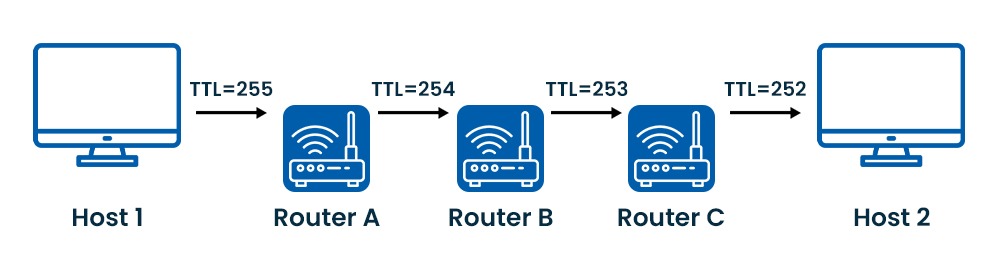
Working of Time to Live in DNS
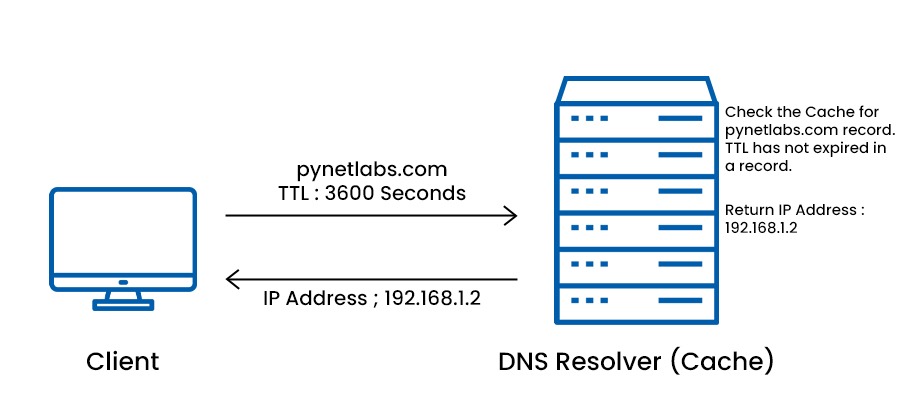
Working of TTL in CDNs
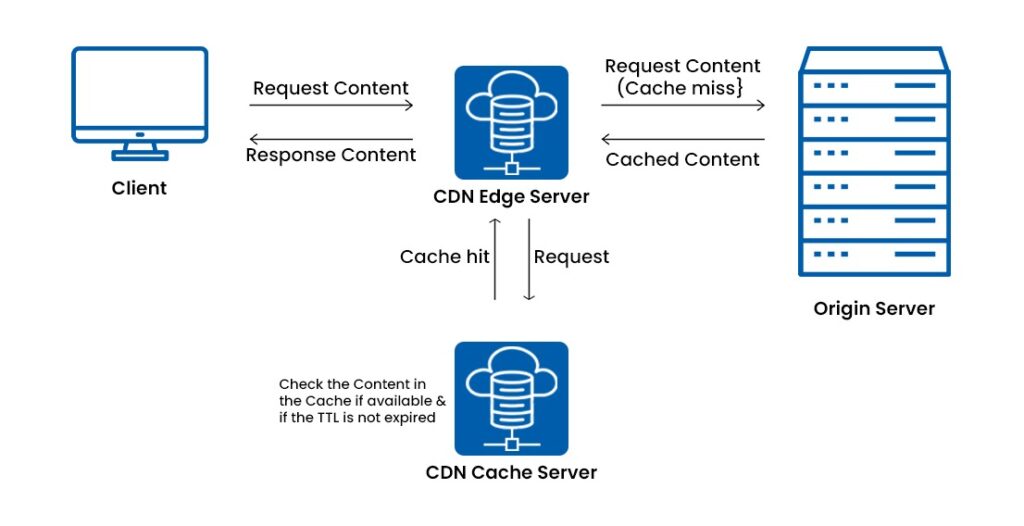
Why is TTL used?
Application of TTL

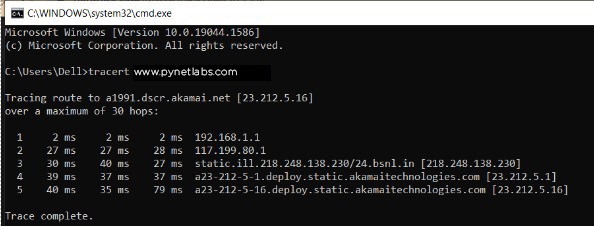
Time to Live Values
What is TTL Exceeded?
Benefits of Time to Live in Computer Network
Drawbacks of Time to Live in Computer Network
Frequently Asked Questions
Q1 – What is TTL in a computer network?
Q2 – What is TTL 64 and TTL 128?
Q3 – What does TTL 3600 mean?
Q4 – What is TTL 64 in Ping?
Conclusion







