Computer Network Components
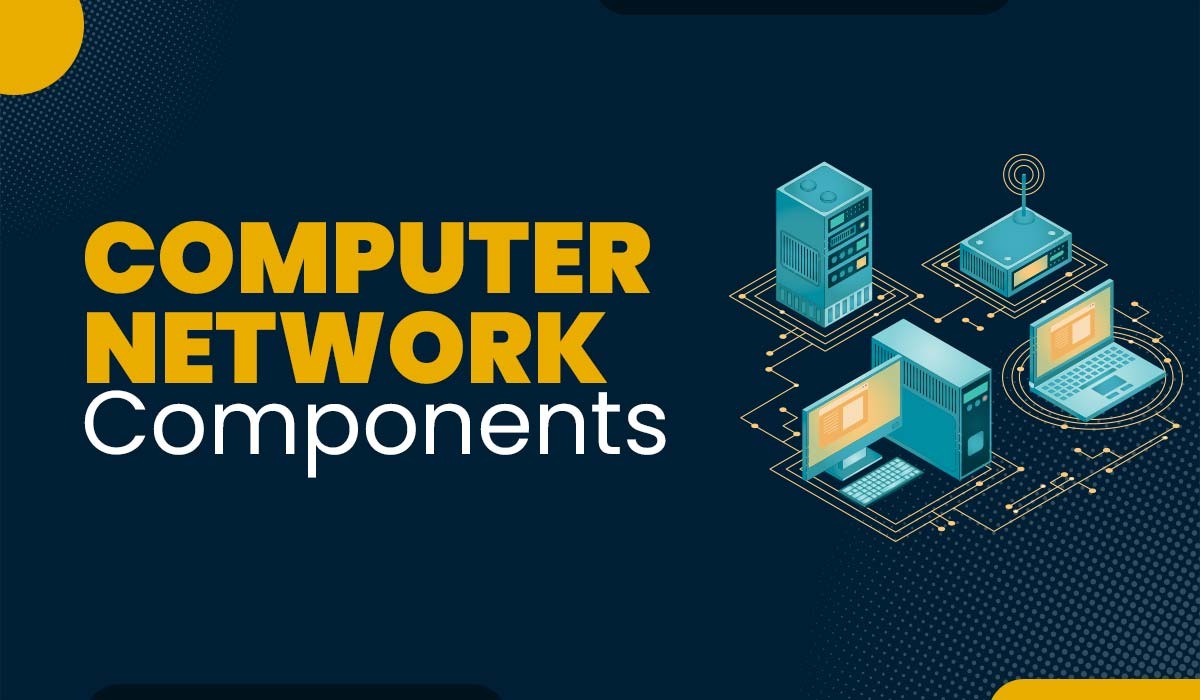
Computer networks are essential for communication in today’s world. They allow us to share data, resources, and services among different devices and users. The proper functioning of a newly installed network requires a number of specific components and devices. The term ‘network components’ refers to the fundamental parts of the network. The needs of each network are unique and may not require the integration of all components. This blog will mainly focus on computer network components and their types. Let’s first understand what computer network components really are. There are several components that assist in the making of computer networks known as computer network components. With these components in place, devices can easily share information with one another. Computer network components play a vital role in sharing data among users over the network. It can be either in the form of hardware or software. The type of components required to install a network depends on the network we are working with. It’s not mandatory to use all the components in order to run a network. To learn more about the computer network components, you can join CCNA Training Course. Let’s now understand the different types of computer network components. There are many types of computer network components, but some of the most common ones are: A router is an intermediary device that connects two or more networks and forwards data packets between them. It uses routing protocols and algorithms to determine the best path for each packet based on its destination address and other factors. It also performs functions such as filtering, security, quality of service (QoS), etc. You can also learn about the components of router. A switch is used to transmit data between nodes inside a network, compared to a router, which transmits data across networks. It uses MAC addresses to identify the source and destination of each frame and sends it only to the intended recipient. Data transmission between different computer network nodes is called “switching” in a computer network. Here are the three most common kinds of switching: A hub is an intermediary device that connects multiple end devices on the same network and broadcasts data bits to all of them. It acts as a distribution center. A computer makes a request to the hub via cable when it needs data from the network or a particular computer. The request will be sent to the hub, which will relay it to the network. The computers on the network must then determine whether or not the information being broadcast is intended for them. It does not perform any filtering or forwarding function and acts as a simple repeater. It is considered an obsolete device due to its inefficiency and security issues. A device that amplifies and regenerates data signals on a network. It operates at the physical layer of the OSI model and does not perform any filtering or forwarding function. It is used to extend the range of a network or overcome signal attenuation. Because of this, the signal may be sent across greater distances without decreasing its quality. There are a lot of repeaters in a WAN. A NIC is the physical component of a computer network that allows communication between computers. It is sometimes referred to as a network interface controller or network adapter. A NIC is required to connect to and exchange data with other computers, servers, routers, and switches on a network. NIC can be wired or wireless, supporting a unique set of networking standards such as Ethernet, Wi-Fi, Bluetooth, and Fiber Channels. A wireless NIC uses antennae to connect to a wireless network, whereas a wired NIC uses a network cable and an RJ45 connector. A firewall monitors and controls a network’s incoming and outgoing traffic based on predefined rules and policies. It operates at different OSI model layers depending on its type and functionality. It performs functions such as packet filtering, stateful inspection, proxy service, NAT (network address translation), VPN (virtual private network), etc. For transmission across an analog medium like a telephone line or cable, digital data must be converted via a networking device called a modem (short for modulator-demodulator). It is used to connect a computer or a router to an Internet service provider (ISP) via telephone lines or cable lines. It is responsible for the conversion of digital signals originating from a computer or network into analog signals that are capable of being transmitted over a telephone or cable line. Upon reaching the terminal point of transmission, the analog signals undergo a conversion process by the modem located at the receiving end, which transforms them into digital signals that the recipient computer or network can understand. Cable modems, digital subscriber line modems, and dial-up modems are all examples of the many varieties of available modems. An access point allows wireless end devices to connect to a wired or wireless network. It acts as a bridge between different types of networks or media. It also performs functions such as authentication, encryption, channel selection, etc. A network cable is a physical medium that carries data signals between devices on a network. There are different types of network cables, such as coaxial cable, twisted pair cable, fiber optic cable, etc. Each type has its own advantages and disadvantages in terms of speed, distance, interference, cost, etc. Components in computer networks are defined as the components that are required to install computer networks. It can be either software i.e., operating system or the many protocols available, or hardware, i.e., Router, switch, hub, and many more. The 6 major components of a computer network are: The 4 types of networks are: In today’s world, computer networks have become a necessity. The increasing digitization of various processes requires the use of computer networks to ease their execution on electronic devices. The fundamental element of computer networks is the component that builds the networks. Networking components such as routers, switches, and many others are essential for building a computer network. Without these components, creating a functional network would not be possible. This blog post covered the basics of computer network components and how it works. Then, we explained the various components of computer network. These are the basic computer network essentials for any network setup, whether at home or in the workplace. Some of the tools may be unnecessary depending on the kind of network we work on.Introduction
What are Computer Network Components?
Components of Computer Network
Router

Switch

Hub
Repeater
Network interface card (NIC)
Firewall
Modem
Access point
Network cable
Frequently Asked Questions
Q1 – What are the components in computer networks?
Q2 – What are the 6 major components of computer network?
Q3 – What are the 4 types of networks?
Q4 – What is LAN MAN and WAN?
Conclusion







