What is OSPF (Open Shortest Path First) Protocol?
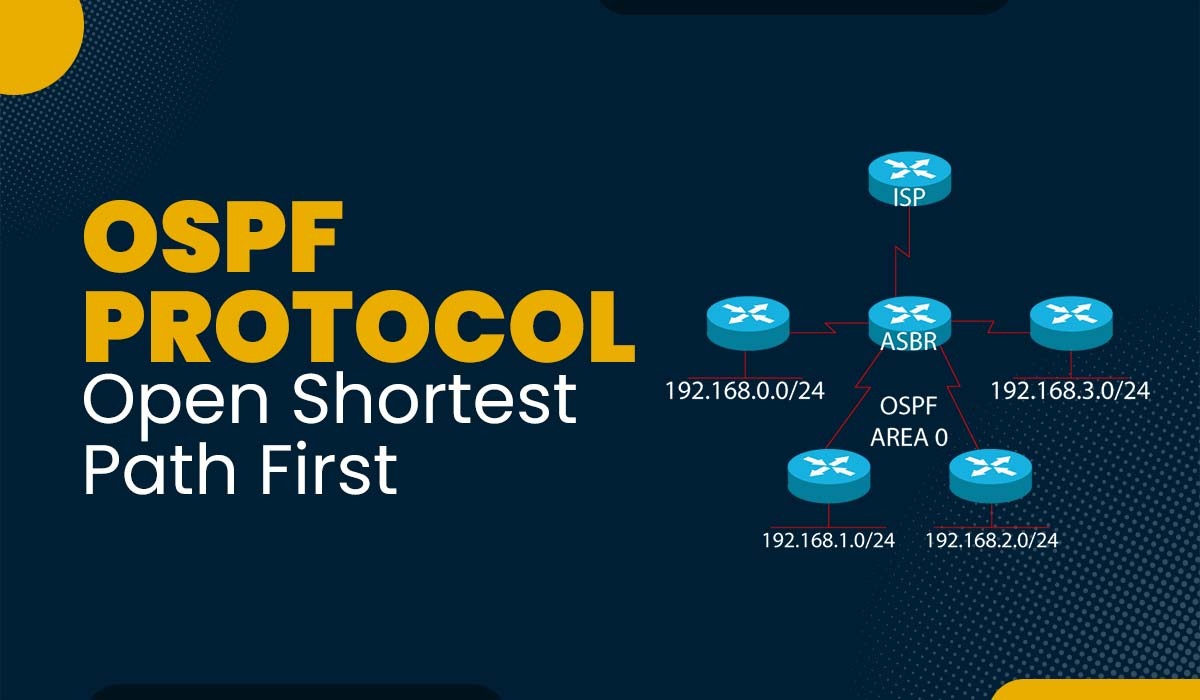
OSPF is a routing protocol that is widely used in large and complex networks. The Open Shortest Path First (OSPF) protocol is classified as an Interior Gateway Protocol (IGP). It is utilized to determine the optimal routing path between a source and destination router by implementing the shortest path first (SPF) algorithm. OSPF Protocol is a link-state routing protocol where the routers exchange topology information with their closest neighbors and also use the Dijkstra algorithm to determine the optimal path in the network. If you want to learn about OSPF in-depth, then BGP OSPF Training might be the best choice for you. OSPF stands for Open shortest path first. OSPF protocol is defined in RFC 2328 for IPv4 and RFC 5340 for IPv6. It operates at the network layer of the OSI model and uses IP packets to exchange routing information. In a network, routers need to know how to forward data packets to their intended destinations. OSPF protocol allows routers to exchange information about the network’s structure, including the links between routers and their associated costs. This information helps routers calculate the shortest and most efficient paths for transmitting data. OSPF Protocol offers several features that make it a better option for large and complicated networks. Some of these are: You may also like – Difference between EIGRP and OSPF OSPF is a link-state routing protocol, which means that each router in the network maintains a database of the state of each link (interface) in the network. This database is called the link-state database (LSDB) and contains information such as: Each router periodically sends out link-state advertisements (LSAs) to its neighbors, which contain the information from its LSDB. The neighbors then flood these LSAs to their neighbors, and so on, until all routers in the network have received and stored the same LSAs in their LSDBs. This process is called link-state synchronization and ensures that all routers have a consistent network topology view. Using the information from the LSDB, each router then runs a shortest-path algorithm (such as Dijkstra’s algorithm) to calculate the best path to each destination in the network. This path is based on the cost of each link, which can be configured manually or derived from factors such as bandwidth, delay, reliability, and load. The result of this OSPF cost calculation is stored in a table called the routing table, which contains the next-hop router and interface for each destination. Before OSPF routers can exchange routing information, they need to establish neighbor relationships with each other. This is done by sending hello packets on each interface that is configured for OSPF Protocol. Hello packets contain information such as: When a router receives a hello packet from another router on the same interface, it checks if the following conditions are met: If these conditions are met, the receiver adds the sender’s router ID to its neighbor list and sends back a hello packet with its own information. This process is repeated until both routers have each other’s router IDs in their neighbor lists. This means that they have formed a two-way state. OSPF divides the Autonomous system into areas to mitigate the impact of congestion that arises from excessive flooding. As ISPs partition the internet into smaller, more manageable chunks called “autonomous systems,” OSPF Protocol does the same thing to further segment the autonomous into “areas” for easier administration. There are different types of OSPF areas, such as: Before getting into the working of OSPF, let’s first understand the different states of OSPF. OSPF Protocol has different states that describe the status of a router or a neighbor relationship. The main states of OSPF are: There are five types of messages used in OSPF Protocol – OSPF has several benefits that make it a popular routing protocol, such as: Here are the major disadvantages of the OSPF protocol – OSPF V3 (Open Shortest Path First Version 3) and OSPF V2 (Open Shortest Path First Version 2) are two versions of the OSPF routing protocol. Let’s explore the main differences between them: These are the major differences between the two versions of OSPF Protocol. The Open Shortest Path First (OSPF) protocol is utilized to determine the optimal route for data packets as they go through a series of interconnected networks. The seven stages of OSPF Protocol are: The three components of OSPF protocol are: Neighbor discovery, Link-state information exchange, and Best-path calculation. Open Shortest Path First (OSPF) is a link-state routing protocol that operates within a single autonomous system. It uses its own shortest path first algorithm to find the best and optimal pathway between a source and a destination router. The Open Shortest Path First is a routing protocol used in computer networks to find the shortest path between two nodes. It holds a significant position in the infrastructure of the internet as a routing mechanism. Efficiently identifying the shortest path can effectively reduce unnecessary network traffic. In this blog, we have briefly described OSPF protocol , its states, benefits, working, and how it establishes neighbor relationships. We also have compared OSPFv2 and OSPFv3 for better understanding. One can learn more about routing protocols by becoming part of our CCNA course. Suggested Reads – OSPF Interview Questions and Answers You can learn more about OSPF Protocol and its fundamentals with this video –Introduction
What is OSPF protocol?
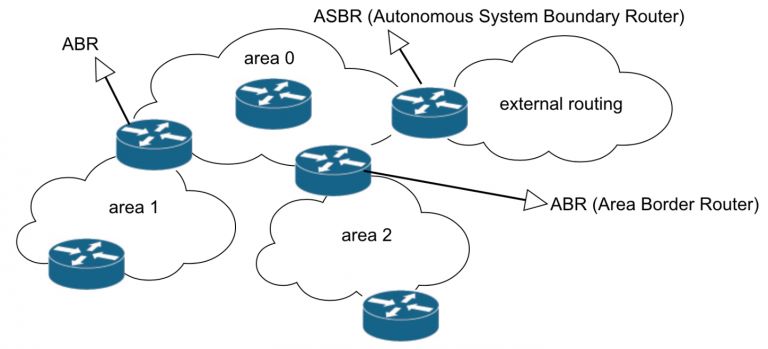
OSPF Terms
How OSPF Works?
How OSPF Establishes Neighbor Relationships
OSPF Areas
OSPF States
OSPF Message Types
Advantages of OSPF Protocol
Disadvantages of OSPF Protocol
OSPF v3 vs OSPF v2
Feature OSPF v2 OSPF v3 Protocol IPv4 IPv6 Addressing Uses IP addresses Uses link-local addresses Authentication Uses plain text or MD5 Uses IPv6’s IPsec Areas Supports standard, stub, NSSA, and totally stubby areas Supports all OSPF v2 areas plus new types: not-so-stubby and totally NSSA LSA types 7 Has two new LSA (LSA 8 and LSA 9) Header size 24 bytes 16 bytes Flooding scope Uses link-state and AS scope Uses link-local, area, AS, and site scope Frequently Asked Questions
Q1 – What is OSPF used for?
Q2 – What are the 7 stages of OSPF?
Q3 – What are the 3 components of OSPF?
Q4 – What is the principle of OSPF?
Conclusion







