What is Terraform and What is it Used for?

Managing multiple clouds, servers, and environments are complex for enterprises, and for this reason, the need for efficient and scalable infrastructure management has become more crucial than ever before. This is where Terraform, an Infrastructure as Code (IaC) solution, comes into action. With its help, enterprises now easily define their entire infrastructure, including servers, networks, databases, and more in code. This code can further be version-controlled, shared, and automatically deployed, making it much easier to manage and scale their infrastructure. Terraform has gained immense popularity in the CCIE DevNet community for all these reasons. In this blog, you will learn what it is, what is Terraform used for, its core elements, and its working. Before getting into more details, let’s first understand what Terraform really is. If anyone wants to learn more about it and other significant tools, they can join PyNet Labs’ DevNet Expert Training course. Terraform, a tool developed by HashiCorp, has become a game-changer in the world of infrastructure management. It is an open-source infrastructure as Code (IaC) tool used by DevOps teams and allows them to define and provision infrastructure resources in a declarative manner. When compared to traditional approaches in which infrastructure changes were often manual and prone to errors, Terraform makes network engineers easily describe their desired infrastructure state with the help of human-readable language. It is designed to be cloud-agnostic, meaning it can work with a wide range of cloud providers, including AWS, Google Cloud, Microsoft Azure, and more. It allows one to easily create, update, and delete various cloud resources, including virtual machines, databases, networks, and more, all with a single configuration file. This file is written in the Terraform language and further describes the desired state of the infrastructure. Now, moving on to the next section, i.e., its use cases. Terraform’s versatile nature makes it a valuable tool for a wide range of use cases. Below, we have explained what is Terraform used for with the help of examples. Its primary use case is the provisioning as well as management of cloud infrastructure. With the help of it, one can create, modify, and destroy resources in cloud platforms such as AWS (Amazon Cloud Services), Microsoft Azure, GCP (Google Cloud Platform), and more. This allows for consistent, repeatable, and scalable infrastructure deployment across multiple cloud environments. Example: With its help, one can create an AWS EC2 instance, configure its network settings, and attach an Elastic IP address, all within a single declarative configuration file. The second use case of Terraform is its cross-platform compatibility. It allows various organizations to manage infrastructure across multiple cloud providers from a single codebase. Now, this is useful for companies that are focusing on a hybrid or multi-cloud strategy, as it allows a seamless integration as well as management of resources across different cloud environments. Example: One can use it to provision resources in both AWS and Azure, ensuring that their infrastructure is consistent and easily maintainable, regardless of the underlying cloud platform. The third use case of Terraform is its capability to extend beyond cloud-based resources. This allows users to manage on-premises infrastructure as well. It includes physical servers, network devices, and other on-premises components that provide a unified approach to infrastructure management. Example: One can use it to provision and configure on-premises servers, set up network switches and routers, and integrate these resources with their cloud-based infrastructure. We have just discussed what it used for; let’s now discuss its core elements. Terraform’s power lies in its core elements, which work together to enable the effective management of infrastructure. Let’s explore these elements in detail. The core of Terraform is its DSL (Domain Specific Language). It is mainly used to define infrastructure resources and their desired state. This language is written in HCL (HashiCorp Configuration Language), which is a declarative, human-readable, and writable format. Below we have taken an example for better understanding. The below code block defines an AWS provider and a single resource of type “aws_instance” named “example”. The “aws_instance” resource is configured to use the “ami-0c94755bb95c71c99” Amazon Machine Image (AMI) and “t2.micro” instance type in the “us-west-2” region. A tag with key Name and value Example Instance is also added to the instance. Note: This code block can be used to create an EC2 instance in AWS using it. Terraform variables allow users to parameterize their infrastructure configurations which directly makes them more flexible and reusable. Variables can be defined at the module or project level, and they can be used to pass values to resources, outputs, and other parts of its configuration. Below we have taken an example for better understanding. The below code block defines a variable “instance_type” with a default value of “t2.micro”. It then uses this variable to configure the “instance_type” of the “aws_instance” resource. Note: This code block can be used to create an EC2 instance in AWS using Terraform, with the ability to customize the instance type using the “instance_type” variable. It provides a set of commands that allow users to interact with their infrastructure configurations. Below, we have shown the commands that can be easily retrieved from the command line. Terraform modules are self-contained collections of its configurations that can be reused across different projects or environments. Modules help to promote code reuse, improve maintainability, and enhance the organization of one’s infrastructure configurations. Modules can be created and shared within one’s organization or publicly on platforms like the Terraform Registry. By using modules, one can abstract away the complexity of infrastructure components and focus on the higher-level design of their overall system. Let’s now understand its functioning. Terraform is made up of two major components: Terraform Core and Plugins. Core is in charge of managing infrastructure throughout its life cycle. It is an open-source binary that may be downloaded and executed from the command line. Terraform Core evaluates the existing or current state against one’s desired configuration. It then recommends a plan for adding and removing infrastructure components as needed. If one opts to use the plan, it will then take care of provisioning or decommissioning any resources that the user specifies. Its Plugins allow Core to interface with infrastructure hosts or SaaS providers. Terraform Providers and Provisioners are examples of plugins. Terraform Core communicates with the plugins using RPC (Remote Procedure Call). Now, let’s move on to its workflow. Below, we have discussed the workflow in detail to better understand its working. Note: During the process, it usually maintains a state file (also known as ‘terraform.tfstate’) that tracks the current infrastructure state. The state file is vital for Terraform to understand the current state of the infrastructure and plan the necessary changes. Now, let’s compare it with other infrastructure tools, i.e., specifically with Ansible. Below, we have discussed the basic difference between the Terraform and Ansible based on different factors in a tabular form. Many individuals need clarification about whether it is open-source or not. Let’s discuss it! Yes, Terraform is open-source, which simply means that the source code is freely available for anyone to view, contribute, and, most importantly, modify. The open-source nature is what makes it a better option, as it allows the community, users, and contributors to shape the tool in terms of development and features. It is maintained by HashiCorp, a leading provider of infrastructure automation tools. While HashiCorp offers commercial support and enterprise-level features, the core Terraform tool remains free and open-source, making it easily accessible to a wide array of users, from individual developers to large enterprises. Terraform is an open-source infrastructure as Code (IaC) tool that is mainly used to provision, manage, and deploy cloud infrastructure resources in a declarative and collaborative manner. When we talk about Terraform, it is an Infrastructure as Code (IaC) tool that defines as well as manages cloud resources. On the other hand, Jenkins is a continuous integration and continuous deployment (CI/CD) tool that is mainly used to automate the build, test, and deployment of software applications. Terraform is used in DevOps to enable infrastructure as code, allowing for consistent, reproducible, and version-controlled deployment of cloud resources, which is crucial for automating and streamlining the software delivery process. No, Terraform is not an AWS-specific tool. It is an open-source, cloud-agnostic infrastructure as code (IaC) tool that can be used to provision and manage resources across various cloud providers, including AWS, Azure, Google Cloud, and more. Terraform is a powerful and versatile infrastructure as code (IaC) tool that is revolutionizing the way we manage complex infrastructure environments. By providing a declarative, cloud-agnostic approach to infrastructure management, it enables organizations to streamline their deployment processes, improve consistency, and enhance their overall infrastructure resilience. In this blog, we have discussed it in detail, what is it used for?, and some of the core elements along with its workflow.Introduction
What is Terraform?
What is Terraform Used For?
Cloud Infrastructure Provisioning
Multi-Cloud Deployments
Hybrid Infrastructure Deployments
Core Elements of Terraform
Terraform Language
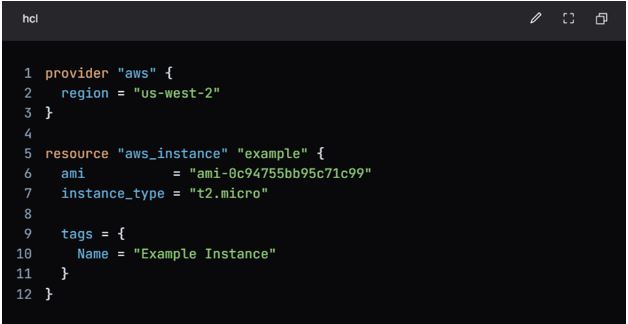
Terraform Variables
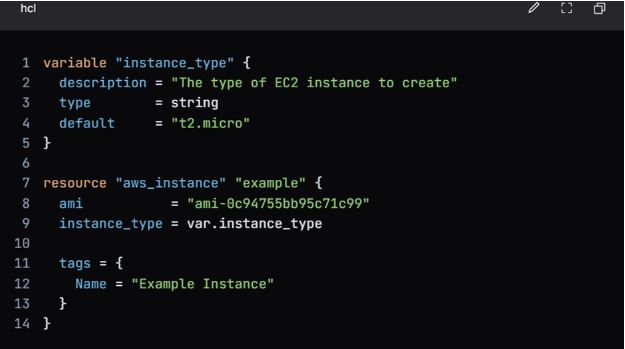
Terraform Commands
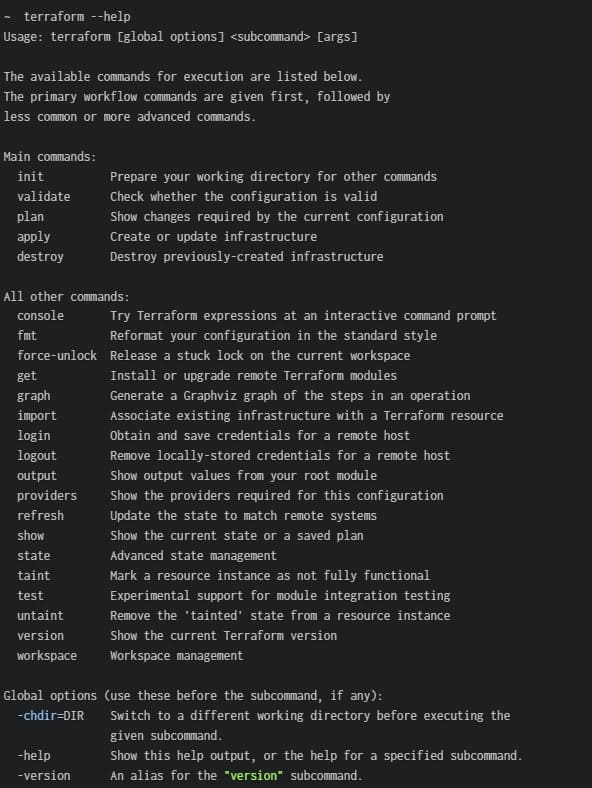
Terraform Modules
How Does Terraform Work?
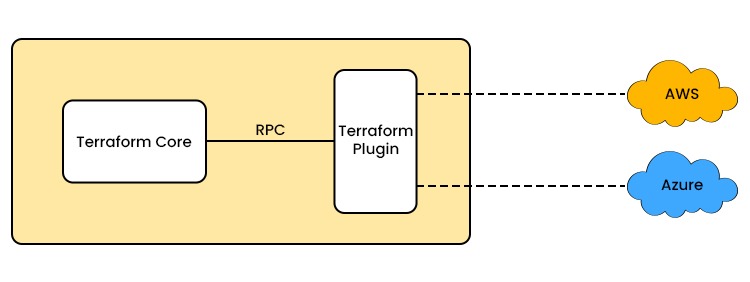
Workflow of Terraform

Terraform vs Ansible
Factor Terraform Ansible Approach Declarative Imperative Language HashiCorp Configuration Language (HCL) YAML State Management Maintains a state file to track resources Relies on ad-hoc tasks and modules, without a dedicated state file Execution Model Idempotent, meaning it can be applied multiple times without changing the desired state Relies on a “push” model, where the Ansible Control Node pushes changes to the managed nodes Scalability Highly scalable, as it can manage large-scale infrastructure across multiple cloud providers Suitable for smaller to medium-sized infrastructure, as it requires a central control node to manage all the managed nodes Use Cases Ideal for managing complex, multi-cloud infrastructure and resources that need to be provisioned and managed as a whole Suitable for configuration management, application deployment, and orchestration tasks across multiple servers Is Terraform Open-Source?
Frequently Asked Questions
Q1 – What is a Terraform used for?
Q2 – What is Terraform vs Jenkins?
Q3 – Why Terraform is used in DevOps?
Q4 – Is Terraform an AWS tool?
Conclusion







