What is CDP in networking?

A thorough understanding of network structure and devices is essential for network engineers and administrators. The devices that are part of a network as well as the interfaces, protocols, and settings each one uses, must all be understood. This data may help with troubleshooting, boost performance, and keep the network safe. But where may one get this information? That’s where CDP comes into action. In this blog, we will explain what is CDP in networking, why it is necessary, how it works, and its benefits and drawbacks. CDP in Networking stands for Cisco Discovery Protocol. It is a proprietary Layer 2 network protocol designed by Cisco that runs on many Cisco devices. The CDP core function automatically discovers and shares detail about other directly linked Cisco devices, like operating system versions and IP addresses. CDP is used for network management and troubleshooting purposes. With the help of CDP, one can use various commands to get information about the connected devices. Information like IP address, hostname, platform, software version, local and remote ports, capabilities, and VLAN membership. Now, the question that arises is why we need CDP. Let’s understand in detail. CDP in networking is needed for a variety of purposes. These are: We have covered the basic explanation about “What is CDP in networking” and why it is needed. Now, let’s focus on how CDP actually works. Sending and receiving periodic messages across nearby Cisco devices is how CDP operates. The messages provide details about the sender device’s interfaces. The messages are transmitted to a multicast destination address (01:00:0C:CC:CC:CC) while being encapsulated in SNAP headers every 60 seconds by default. Only the Cisco CDP-enabled devices received the messages. The local interface, hold time, capability codes, platform type, and port ID of the sending device are all stored in a database by each device that receives a CDP message. One can easily see the table via the command “show cdp neighbors”. Every time a new message is received, or a previous message expires, the table is updated. The “clear cdp table” command may be used to manually clear the table as well. The default behavior of CDP may be altered by configuration. For instance, CDP may be turned on or off per interface or globally. Additionally, CDP may be configured to modify the default interval and hold time for sending and receiving messages. Additionally, CDP may be set up to filter the data that each device sends or receives. CDP may also be set up to relay messages to other unconnected devices. Now we have a basic understanding of how CDP works, let’s understand what information CDP discovers. Below, we have explained the information CDP can discover in a tabular form. There are 2 versions of Cisco Discovery Protocol. CDPV1: It is the first version that can collect device details links to the next end. CDPV2: It is the latest launch of the protocol that provides advanced device tracing features, such as instances of mismatched native VLAN IDs on an 802.1Q trunk and mismatched dual states between connecting devices. In CDP spoofing, an attacker shares packets with a multicast MAC address (01:00:0c:cc:cc:cc) as the destination and multiple spoofed or fake MAC addresses as the source. If the Cisco device receives these frames, it starts adding details to the CDP table. As the attacker shares multiple CDP frames on the device, the table will grow larger, and if the device cannot handle this attack, it may crash after some time. That is why disabling CDP on the interfaces that connect non-Cisco devices to the user station is important. Below, we have explained the benefits and drawbacks of using CDP. CDP offers various benefits, some of these are: Apart from all the benefits CDP can provide, there are some drawbacks. Some of the drawbacks are: These are the advantages and disadvantages of CDP in Networking. CDP stands for Cisco Discovery Protocol and is a network protocol that allows devices to discover and share information about each other. CDP can provide details such as device type, IP address, platform, and capabilities. CDP and LLDP are link layer protocols that help devices discover their neighbors and capabilities. CDP stands for Cisco Discovery Protocol and is Cisco-specific, while LLDP stands for Link Layer Discovery Protocol and is an open standard. A Cisco proprietary protocol called CDP is used to gather data on devices that are directly linked to one another, including hardware, software, device name information, and many other things. Mainly, there are two versions, i.e., CDPv1 and CDPv2. The proprietary Cisco Discovery Protocol (CDP) lets Cisco devices find and exchange information. It’s just Cisco and a few third-party devices that enable CDP. CDP is not standard and cannot be utilized by non-Cisco devices. A network protocol called CDP was developed by Cisco Systems and works at the OSI model’s data link layer. On the majority of Cisco equipment, it is a network discovery protocol that is turned on by default. Network administration, troubleshooting, and documentation all make use of CDP. It aids in figuring out and confirming a network’s topology and configuration. Before adopting CDP, users should be aware of its drawbacks and limits.Introduction
What is CDP in networking?
Why Cisco Discovery Protocol is needed?
How does the Cisco Discovery Protocol work?
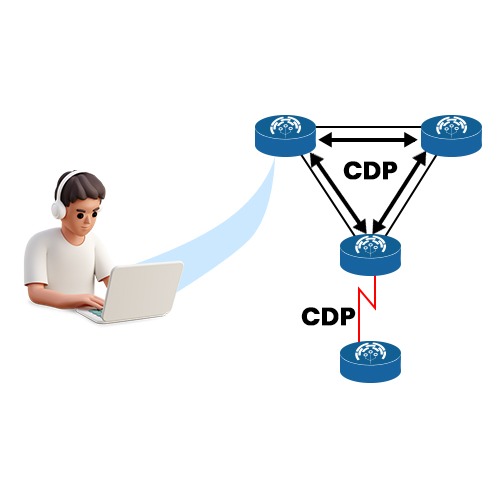
What Information does Cisco Discover Protocol Discover?
Information Description Device ID The name or identifier of the device Local interface This is the interface on which the CDP message was received Address The network address of the device Port ID The port or interface on which the CDP packet was received Platform The hardware platform or model of the device Capabilities The functional capabilities of the device, such as router, switch, or host Holdtime This is the time remaining before the information of the neighbor is discarded if no new message is received. CDP Versions
Cisco Discovery Protocol Configuration
(config)# cdp run Enables CDP to system globally (config)# no cdp run Disables CDP on the system globally (config-if)# cdp enable When CDP is enabled globally the interface enables CDP in the system. (config-if)# no cdp enable Disables CDP on the interface system. (config)# cdp timer <seconds> Identifies the frequency of sharing CDP packets. The default is 60 seconds. (config)# cdp holdtime <seconds> Identifies the time limit for which the receiving system must keep the statement before it is discarded. The default is 180 seconds. Cisco Discovery Protocol Spoofing
Benefits of CDP in Networking
Drawbacks of CDP in Networking
Frequently Asked Questions
Q1 – What is CDP and its function?
Q2 – What is CDP and LLDP?
Q3 – Where is CDP used?
Q4 – Is CDP only for Cisco?
Conclusion







