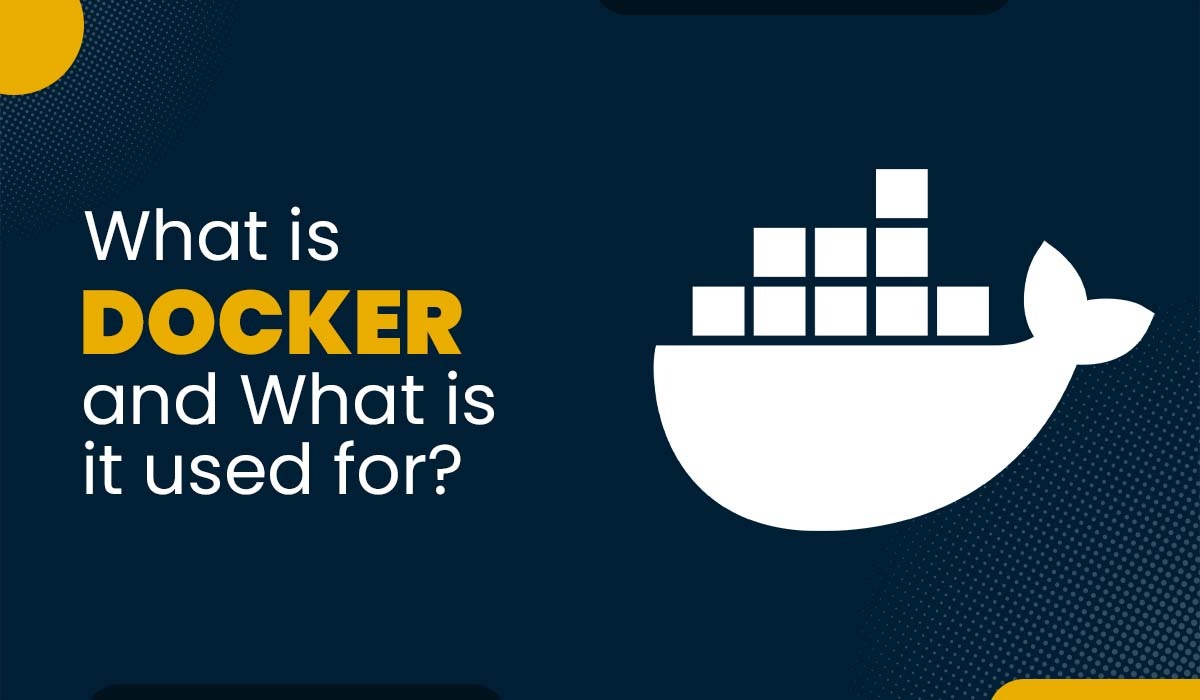Quality of Service (QoS) in Networking

Enterprise networks must offer dependable and quantifiable services to enable the transmission of delay-sensitive data, voice, and video. In today’s interconnected world, where various applications, such as video streaming, voice-over-IP (VoIP) calls, online gaming, and cloud services, coexist on the same network infrastructure, it becomes essential to prioritize certain types of data packets over others. QoS mechanisms allow network administrators to assign different levels of importance to various types of traffic, ensuring that critical data receives preferential treatment and is delivered promptly. So, QoS in networking is employed by enterprises to fulfill the traffic demands of sensitive applications, such as real-time voice and video, and to stop the quality from degrading as a result of packet loss, delay, and jitter. Throughout this article, we will explore various QoS techniques, protocols, and algorithms that enable efficient traffic management. By understanding the principles and practices of QoS in networking, network administrators and engineers can effectively design and configure networks that can deliver the desired level of performance, prioritize critical applications, and provide a seamless user experience. QoS in networking stands for Quality of Service. QoS is managing network traffic based on priority. It is exclusively applied to network traffic generated for video on demand, VOIP, Streaming media, Video conferencing, online gaming, etc. In short, QoS is the mechanism or technology used in networking that work to control traffic and ensures the performance of critical applications with limited network capacity. It allows network devices to adjust the overall network traffic by prioritizing them. Do you know how Quality of Service works? If not, the next section is perfect for you. To have QoS in networking, a user must understand the different types of traffic in the network. So that priority can be assigned as per different network traffic. Here are some of the issues that occurs in a network and how these traffics are measured by QoS is listed below – Some routers will drop packets if they receive a packet while their buffer is full. If the receiving application is waiting for the packets but doesn’t get them, it will usually request that the packets be transmitted. The amount of data loss occurs due to network congestion. QoS enables organizations to decide which packets to drop in this event, and the least packets are dropped in this event. For internet access, file sharing, and electronic mail, Reliability becomes more crucial. The transmission delay between the source and destination is another flow feature. There should be a minimum amount of delay when using telephony, audio conferencing, video conferencing, and remote conferencing. When real-time applications are used in the network, the best reason to implement QoS is to prioritize delay-sensitive traffic. So, QoS creates queues by prioritizing certain traffic to avoid delay. Basically, it is the difference in the delay for packets belonging to the same flow. Jitter is, therefore, essentially a variance in packet delay. A higher jitter value indicates a longer delay, and a lower jitter value indicates a smaller variation. The varying speed of packets on the network means packets arrive late and out of sequence. This can cause a gap in audio/video being delivered. Bandwidth is nothing but the speed of a link. Different applications need different bandwidths, so we can split bandwidth for different traffic by configuring QoS on the router, for example, assigning 40% of the bandwidth for video conferencing, 20% for audio, 15% for FTP traffic etc. QoS works by identifying traffic to assign priority and then configuring it on the router with some marking so that router will send packets or traffic as per priority. Instead of using the traditional traffic forwarding method, i.e., FIFO (First In, First Out), the router can forward traffic as per priority. So that instead of making one large queue, it can be divided into small queues as per classification of traffic. Quality of Service (QoS) operates through several key mechanisms. By employing these mechanisms, QoS optimizes network performance and user experience. Let’s discuss these mechanisms in detail. Let’s discuss both one by one. The process of categorizing the type of IP packets or traffic is referred to as QoS classification. Data, video, and voice traffic are all possible traffic types. Traffic categories are split into classes according to how similar they are. In order to allow other devices’ QoS tools to categorize traffic based on the marked values, QoS Marking entails setting specific bits inside a data link or network layer header. This is done after IP packet headers are classified based on their contents. There are various layers at which marking can be applied, including layer 2 for Ethernet headers, layer 2.5 for MPLS labels, layer 3 for IP packet headers, Network-Based Application Recognition (NBAR), and deep packet inspection (layer 7). Policies and shapers are two tools that identify and respond to traffic problems and are both rate limiters. Policers and shapers identify traffic violations similarly, but they differ in their responses: – Policers make instant decisions if we want to deploy them on the ingress if possible. When traffic exceeds, policers don’t delay it, which means they do not introduce jitter or delay; they just check the traffic and can drop or re-mark it. It means there’s a higher drop probability. They are usually deployed between an enterprise network, on the egress side, and the service provider network to ensure you stay within the carriers’ contract rate. If the traffic does exceed the rate, it will be buffered and not dropped directly. When congestion occurs, the congestion management tools are activated, which are of two types: It is the logic of ordering packets in output buffers. It is activated only when congestion occurs. When queues fill up, packets can be recorded so that higher-priority packets can be sent out of the exit interface. This is the process of determining which packet should be sent out next, and it occurs whether or not the link is congested. QoS (Quality of Service) is important for several reasons – In summary, QoS is important because it optimizes performance, manages resources effectively, meets service level agreements, enables differentiated treatment of traffic, and contributes to network stability and reliability. Implementing QoS (Quality of Service) in networking involves several key steps: Implementing QoS in networking requires careful planning, configuration, and ongoing monitoring to ensure the desired performance levels and resource allocations. It is recommended to consult network documentation, vendor-specific guidelines, and industry best practices when implementing QoS in a specific networking environment. Here are the advantages of Quality of Service (QoS) – Here are some of the disadvantages associated with QoS – While these disadvantages exist, proper planning and implementation can help mitigate their impact and ensure effective use of QoS in networking. QoS in networking refers to the set of techniques and mechanisms used to manage and control network traffic, ensuring that different types of data packets receive the necessary resources and treatment to meet specific performance requirements. QoS (Quality of Service) in networking is typically implemented at the network layer (Layer 3), specifically within the IP (Internet Protocol) layer. However, QoS mechanisms and techniques can also be applied at other layers, such as the transport layer (e.g., TCP or UDP protocols) and the application layer (e.g., application-specific QoS settings). QoS (Quality of Service) should be used when there is a need to prioritize or manage different types of network traffic based on their specific requirements. It is particularly beneficial in situations where there is limited network bandwidth, congestion-prone environments, or when certain applications require consistent performance and low latency. QoS (Quality of Service) parameters are the specific metrics or settings used to control and manage network traffic. These parameters define how different types of traffic should be treated and prioritize resources allocation. Common QoS parameters include bandwidth, latency, packet loss, jitter, queuing algorithms, traffic shaping, and policing mechanisms Quality of service, or QoS in Networking, is a crucial concept to keep in mind as networking and connection grow more pervasive. It serves as a performance indicator for enterprise SLAs and regulates how network and cloud companies apply their products. Additionally, QoS solutions are crucial in connected environments such as smart campuses, smart cities, and smart homes because they guarantee proper routing and prioritization of application traffic. If you want a better understanding of QoS in Networking, you can join our CCNA training program, where you will learn the basics of QoS. To know more, you can visit PyNet Labs’ CCNA training.Introduction
What is QoS in networking?
Types of Network Traffic and its requirements
How does Quality of Service work?
Quality of Service (QoS) Mechanisms
1 – Classification and Marking
2 – Policing, Shaping
3 – Tools for Managing Congestion
Why is QoS in Networking Important?
How to implement Quality of Service (QoS) in Networking?
Advantages of Quality of Service (QoS)
Disadvantages of Quality of Service (QoS)
Frequently Asked Questions
Q1 – What is QoS in networking?
Q2 – Which layer is QoS in networking?
Q3 – When should QoS be used?
Q4 – What are QoS parameters?
Conclusion