What is DTP – Dynamic Trunking Protocol?
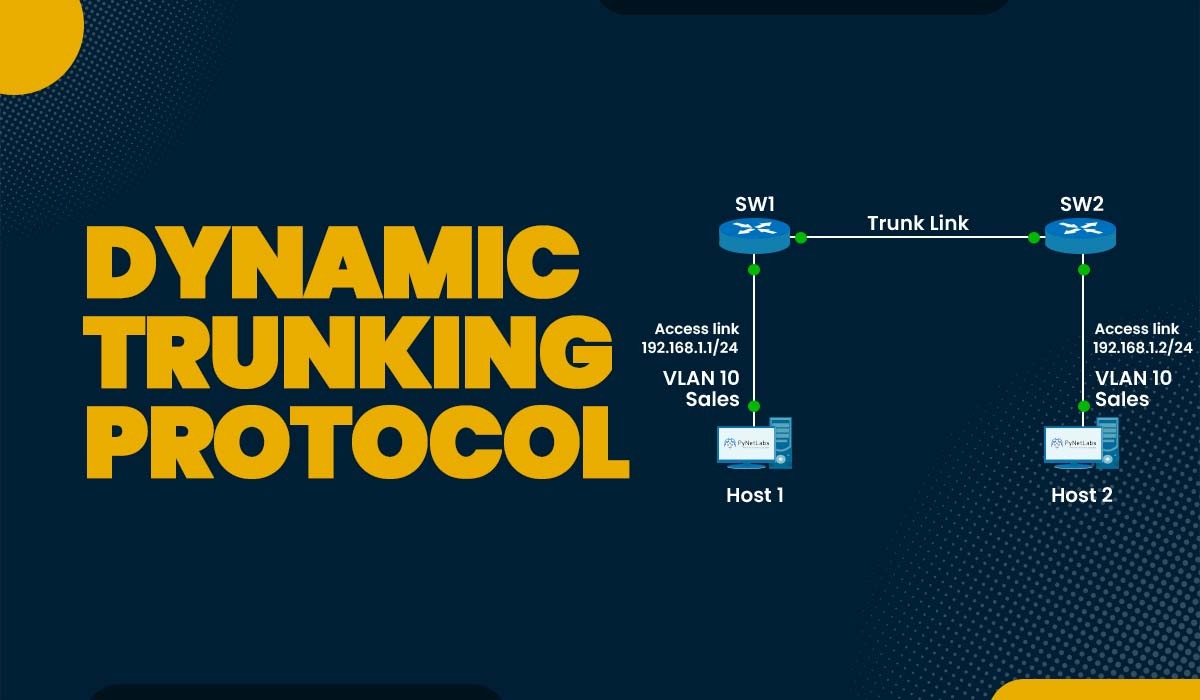
The word trunking may be familiar to network engineers or students studying networking. Multiple VLANs (virtual LANs) may share the same physical connection between switches using the practice known as trunking. With this method, you may separate various traffic types for security and performance reasons while conserving ports, cables, and bandwidth. But how do switches recognize the VLANs of the incoming and outgoing frames, and which VLANs are allowed on a trunk link? That’s where trunking protocols come into action. DTP in networking is one of the most widely used trunking protocols. Dynamic Trunking Protocol is a Cisco proprietary protocol that operates at OSI Layer 2. In this blog, we will explain the DTP in detail along with different modes, its working, why we need DTP, and its benefits and drawbacks. Let’s begin! DTP in networking stands for Dynamic Trunking Protocol. Switches can automatically create a trunk link using this layer 2 protocol without the need for manual configuration. A trunk link is a link that utilizes a tagging mechanism like IEEE 802.1Q or Cisco ISL to transmit traffic from different VLANs. DTP operates by exchanging DTP frames between two nearby interfaces. The interfaces may agree on whether or not to use trunking and what kind of encapsulation to apply based on the DTP frames. We have explained the basic explanation of DTP in networking. let’s focus on different DTP modes. Below we have explained different DTP modes in a tabular form. Now we have a detailed understanding of different types of DTP modes. The following table summarizes the possible outcomes of DTP negotiation based on the switch port modes: Let’s now understand the benefits and some of the drawbacks that are associated with dynamic trunking protocol. DTP operates by the exchange of DTP frames between two neighboring interfaces. The DTP frames include details like: Based on this information, the interfaces can decide whether to form a trunk link or not. Let’s take an example for better understanding. Let’s say an Ethernet wire connects two switches. Switch B’s interface is in dynamic auto mode, whereas Switch A’s interface is in dynamic desirable mode. How DTP works in this situation is described by the following steps: Some of the benefits of using DTP are: Some of the drawbacks of using DTP are: DTP is Dynamic Trunking Protocol, which negotiates trunk links between switches, whereas, VTP is the VLAN Trunking Protocol, which synchronizes VLAN information across switches. Mainly, there are five types of DTP, or one can say five types of modes in DTP. These are: DTP is enabled by default, and your switches’ interfaces will be in “dynamic auto” or “dynamic desirable” mode. This implies that anytime you get a DTP packet asking to construct a trunk, your interface will be in trunk mode. The best practice of Dynamic Trunking Protocol is to disable it on all ports that are not intended for trunking. This prevents unauthorized VLAN hopping and improves network security. In this blog post, we have learned about DTP in networking, a Cisco proprietary protocol that is used to negotiate trunking on a link between two VLAN-aware switches. We have seen why we need Dynamic Trunking Protocol, what are the different DTP modes, how it works, and the benefits and drawbacks of it.Introduction
What is DTP in networking?
Switch Port Modes
DTP Mode Description Dynamic Desirable By sending a negotiation message to the neighboring port, the switch port actively attempts to convert the link into a trunk link in this mode. A trunk link will be created if the port that is connected to the other port has the ability to build a trunk.
A trunk connection will be created between two switches if the switch receives DTP messages from the other side switch and believes that the port can handle tagged frames.Dynamic Auto If the switch port gets a negotiation message from the neighboring port, it may convert to a trunk link using this mode. If the nearby port is configured in trunk or dynamic desirable mode, the switch port becomes a trunk port. The trunk link won’t be established if both ports are in dynamic auto mode. Trunk Regardless of whether the neighboring port is a trunk port or not, this mode purely trunks the switch port. This mode is sometimes referred to as DTP mode ON.
To create a trunk link between two switches, a trunk mode interface may also negotiate with the neighbor side switch interface.Nonegotiate In this mode, the switch port is not able to generate or respond to DTP frames. It is used only when the switch port mode is accessed or trunk. To establish a trunk link, the neighboring port has to be manually configured as a trunk port. Access Regardless of whether the neighboring port is a trunk port or attempting to become a trunk port, this mode permanently disables the switch port from functioning as a trunk port. DTP mode OFF is another name for this mode. Trunk Mode Dynamic Auto Dynamic Desirable Trunk Access Dynamic Auto Access Trunk Trunk Access Dynamic Desirable Trunk Trunk Trunk Access Trunk Trunk Trunk Trunk Limited Connectivity Access Access Access Limited Connectivity Access How does DTP Protocol work?
Benefits of Dynamic Trunking Protocol
Drawbacks of Dynamic Trunking Protocol
Frequently Asked Questions
Q1 – What is DTP and VTP?
Q2 – What are the different types of DTP in networking?
Q3 – What is the default DTP for Cisco?
Q4 – What is the best practice of DTP?
Conclusion







