Top 20 Ansible Interview Questions and Answers
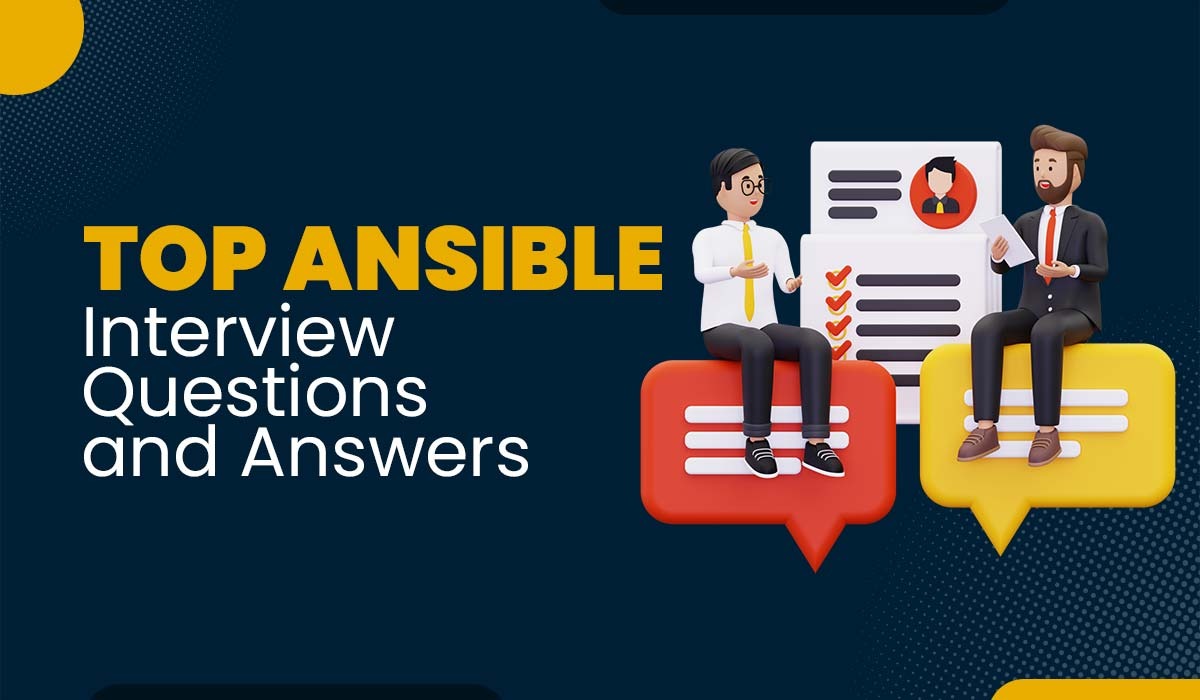
The software industry now relies heavily on automated processes. Ansible streamlines the process of automating and managing configurations for both development and production settings. If you’re preparing for an interview based on the tool, you’ll want to give yourself enough time to prepare. We have added a list of frequently asked ansible interview questions and answers to help you prepare. Ansible is an open-source configuration management and automation tool. It simplifies the process of managing and deploying software applications, infrastructure, and networks by using a declarative and human-readable YAML-based language. Unlike many other tools, Ansible is agentless, communicating with remote systems via SSH, PowerShell, or other native protocols. This eliminates the need for installing and managing software on the managed nodes. Ansible’s focus on simplicity, ease of use, and extensive community support has made it a popular choice for system administrators, developers, and DevOps teams looking to streamline their automation workflows. The Ansible Interview Questions has been divided into two sections, the first will focus on beginners, and the other is for experienced candidates. Here are the most-asked basic Ansible Interview questions – Ansible is a configuration management and automation tool powered by Red Hat and written in Python. Without installing an agent on the remote machine, users may utilize SSH to deploy and update software. Below are some of Ansible features: This is one of the most asked Ansible interview questions. One must know the working of Ansible as it will demonstrate your basic understanding of the tool. Ansible can be categorized into two server types: the controlling machine and the node. The controlling machine is the one on which Ansible is installed and is also responsible for managing the nodes over SSH. Moreover, the node’s location is specified by controlling the machine’s inventory. Playbooks run on the controlling machine by Ansible in order to deploy the modules. These modules are then stored temporarily in order to communicate with the Ansible machine via JSON connection over Stdout (standard output). Due to its agentless nature, Ansible eliminates the need to use an external tool to establish node connections. The term “continuous integration” (CI) refers to a set of practices used to speed up both the development and deployment phases. As a result, there has been a significant acceleration in the advancement of integrated software solutions. An automatic build checks each integration to find integration mistakes as soon as possible. Continuous Delivery (CD) allows the deployment of code to production at any given time subsequent to its push to a remote repository. It’s a method of developing programs in which they’re ready for immediate deployment to a live server. Ansible is a highly suitable platform for both of these processes due to its ability to provide a reliable infrastructure for provisioning the target environment and subsequently deploying the application. A playbook is a collection of YAML-formatted files used to execute scripts on remote machines. Instead of remotely issuing each command to each machine, developers may set up complete complicated setups by sending a script to the necessary systems. Playbooks are a prominent feature of Ansible and are commonly regarded as the fundamental components of the tool. Ansible and Puppet are both configuration management tools. The main differences are that Ansible is agentless, using SSH for communication, and has a simple YAML-based syntax. In contrast, Puppet requires an agent on managed nodes and uses its Puppet Language. Ansible’s ease of use and quick setup make it suitable for simple tasks and ad-hoc deployments, while Puppet’s agent-based architecture and DSL are preferred for complex and scalable configurations. Ultimately, the choice depends on specific needs and the team’s familiarity with the tools. Here are more differences between Ansible and Puppet – Ansible modules are similar to functions or standalone scripts that execute different operations in an idempotent manner. The output of these functions consists of JSON strings that are displayed in the standard output (stdout). The specific input required by each module varies depending on its type. It is mainly used by Ansible playbooks. In Ansible, there are two types of modules. These are: Components of Ansible architecture are: The Galaxy is a centralized storage location for Ansible roles that allows sharing among users. These roles can be quickly integrated into playbooks for seamless execution. The tool is also utilized to distribute packages that include roles, plugins, and modules, commonly referred to as collections. The ansible-galaxy-collection command functions similarly to other ansible-galaxy commands such as init, build, and install. Ansible and Chef are both popular configuration management tools used for automating infrastructure and application deployment tasks. The fundamental difference lies in their architecture and approach to automation. Ansible is agentless, which means it does not require any software to be installed on the managed nodes. Instead, it uses SSH or WinRM to communicate and execute tasks remotely, making it lightweight and easy to set up. Ansible uses a simple YAML-based syntax for defining playbooks, which makes it beginner-friendly and highly readable. On the other hand, Chef follows a client-server model and requires the installation of a Chef client on managed nodes. The Chef client periodically polls the Chef server for configuration updates. Chef utilizes a domain-specific language (DSL) called Ruby-based “Recipes” to define configurations, providing more flexibility and power to experienced users but possibly more complex for beginners. It’s a web-based corporate solution from Red Hat that makes Ansible more accessible to different IT teams by providing a friendly UI. Its major purpose is to act as a central location for all automation activities inside a company, letting users keep monitors on configurations and do fast deployments. We have covered the interview questions on Ansible for beginners; now, let’s focus on the Ansible Interview Questions for experienced candidates. Here are some of the most-asked Advanced Ansible Interview Questions and Answers – Ansible vault is used to encrypt sensitive data like passwords, YAML playbooks, or even a single value rather than using plain text. This way, you can protect your data from unauthorized access while still being able to use it in your Ansible playbooks. In order to create an encrypted file, you can use the command “ansible-vault create”. If you want to create a new encrypted file, you can use – ansible-vault create filename.yml If you want to encrypt an existing plain text file, you can use – ansible-vault encrypt filename.yml If you want to decrypt an encrypted file, you can use – ansible-vault decrypt filename.yml Ad-hoc commands refer to short, single-line commands that may be executed independently to accomplish a specific purpose efficiently. These commands do not need to be executed at a later time. Playbooks are often used for executing repetitive actions, while ad-hoc commands are utilized for carrying out non-repetitive tasks. Ad-hoc commands, due to their one-time use nature, are not often employed for the purposes of configuration management and deployment. They are most suitable for rarely repeated tasks. The execution of an Ansible ad-hoc command involves utilizing the /usr/bin/ansible command-line tool. Using ansible roles is the best way to make content reusable and redistributable. Roles are collections of tasks, variables, or files that can further be applied to different hosts or groups available. They help in breaking down your Ansible code, making it easier to manage and share with other users. For example, if you have 20 tasks on 10 separate systems, writing all of them separately in the playbook might cause confusion; instead, we create 20 roles and then call all the roles in the playbook. The Ansible firewalld module is utilized for managing firewall rules on host machines. The functionality of this system is similar to that of the Linux firewalld daemon, as it gives the freedom to the user to allow or block services from the port. Two main concepts of firewalld module are: Testing Ansible projects is one of the crucial steps to maintain the quality and reliability of your automation. Below are three types of testing methods for Ansible projects. Idempotency is one of the crucial features of Ansible. It avoids any unnecessary modifications or changes to the managed hosts. Idempotency allows you to repeat the execution of one or more tasks on a server as much as necessary without causing any changes that have already been modified and are functioning properly. In simple terms, the only changes or modifications made are those that were not previously in place. Yes, you can increase the ansible default reboot module value. You may reboot a remote host and wait for it to come back online using the Ansible reboot module. The module fails after 600 seconds by default. If your host reboots slowly, increase this timeout. You can use the command reboot_timeout in the reboot module to increase the value. For example: -name: reboot the host reboot: reboot_timeout: 900 Ansible will wait 900 seconds before failing. Adjust this number to your requirements and host reboot time. When we execute an Ansible playbook, it first collects information (‘facts,’ a comprehensive list of all the environment characteristics) about each host in the play. Information gathering during playbook execution, such as host IP address, CPU type, disk space, OS information, and network interface information, can be used to modify the timing of tasks or the values used in configuration files. The ‘ansible munin -m setup’ command can be utilized with the setup module to obtain a comprehensive list of all gathered facts. Facts can be manually set using the set_fact module or by passing variables to the ansible-playbook command. Similar to standard playbook tasks, handlers are only executed when notified by another task. The main.yaml file under roles/role_name>/handlers are where the handlers are loaded automatically. The handlers mentioned may be accessed by any task associated with the given role and by any tasks associated with other roles that have listed the given role as a dependency. The handlers are executed only once after all tasks are executed in a specific play. In the event of a failure of the play on a specific host or all hosts before the handlers are alerted or notified, the handlers will not be executed unless handlers are explicitly forced to run using the command line flag –force-handlers during playbook execution. The use of Ansible tags is advantageous in cases when the playbook is large. The ability to selectively execute selected sections of a playbook, rather than executing the whole playbook, may prove to be advantageous. For example, a playbook creates five users, but you only need two of them; the tag feature comes in quite handy. During the execution of a playbook, tasks can be filtered out using two different steps, these are: Skip is used to skip one or more than one tag, while -tags are used to execute one or more than one tag that is associated with another mentioned tag. These are the most asked advanced Ansible Interview Questions and Answers. Every aspiring student who is looking to crack the Ansible interview should be familiar with the fundamentals of Ansible since it is a powerful tool for automating IT operations. The Ansible interview questions and answers that this blog covers will help students or professionals to understand Ansible in detail and also assist in cracking the interview. One can also look for Ansible MCQ Questions in order to test their knowledge.Introduction
About Ansible
Basic Ansible Interview Questions and Answers
Q1 – What is Ansible, and why it stands out from other configuration management tools?
Q2 – How does Ansible work?
Q3 – What is CI/CD?
Q4 – What is Playbook?
Q5 – How Ansible is different from Puppet?
Factors Ansible Puppet Architecture Agentless, uses SSH to connect to nodes. Master-agent requires installing an agent on each node. Language YAML is easy to read and write. Puppet DSL, a Ruby-based domain-specific language. Scalability High, can handle thousands of nodes without performance issues. Moderate, may require additional components to scale up. Community Large and active, provides many modules and roles. Larger and more mature, provides thousands of modules and manifests. Q6 – What are Ansible modules?
Q7 – What are the basic components of Ansible architecture?
Q8 – What is Ansible Galaxy?
Q9 – What is the basic difference between Ansible and Chef?
Q10 – What is Ansible Tower?
Advanced Ansible Interview Questions and Answers
Q11 – What is Ansible Vault?
Q12 – What are Ad-hoc commands in Ansible?
Q13 – What is the best way to make Content Reusable/Redistributable?
Q14 – How does the Ansible firewalld module work?
Q15 – How do you test Ansible projects?
Q16 – What is Idempotency?
Q17 – Can you increase the Ansible default reboot module? If yes, how?
Q18 – What do you mean by ‘facts’ in Ansible?
Q19 – What is a handler in Ansible?
Q20 – Explain Ansible tags.
Conclusion







