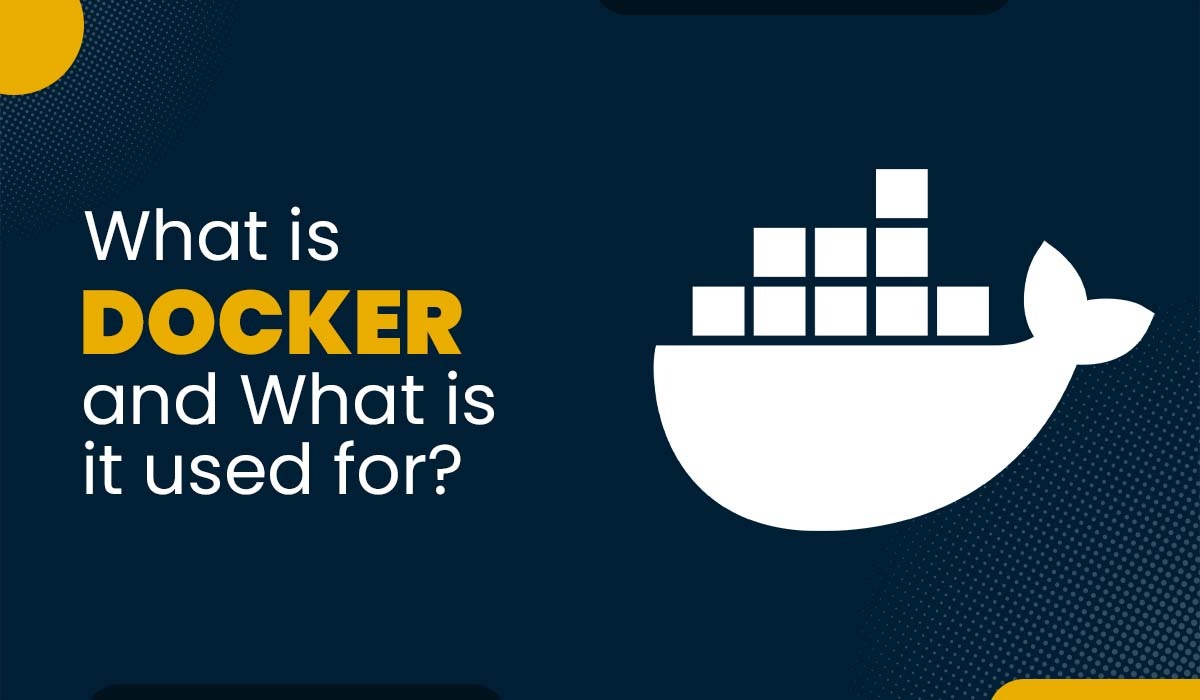Routing Information Protocol (RIP) in Computer Networks
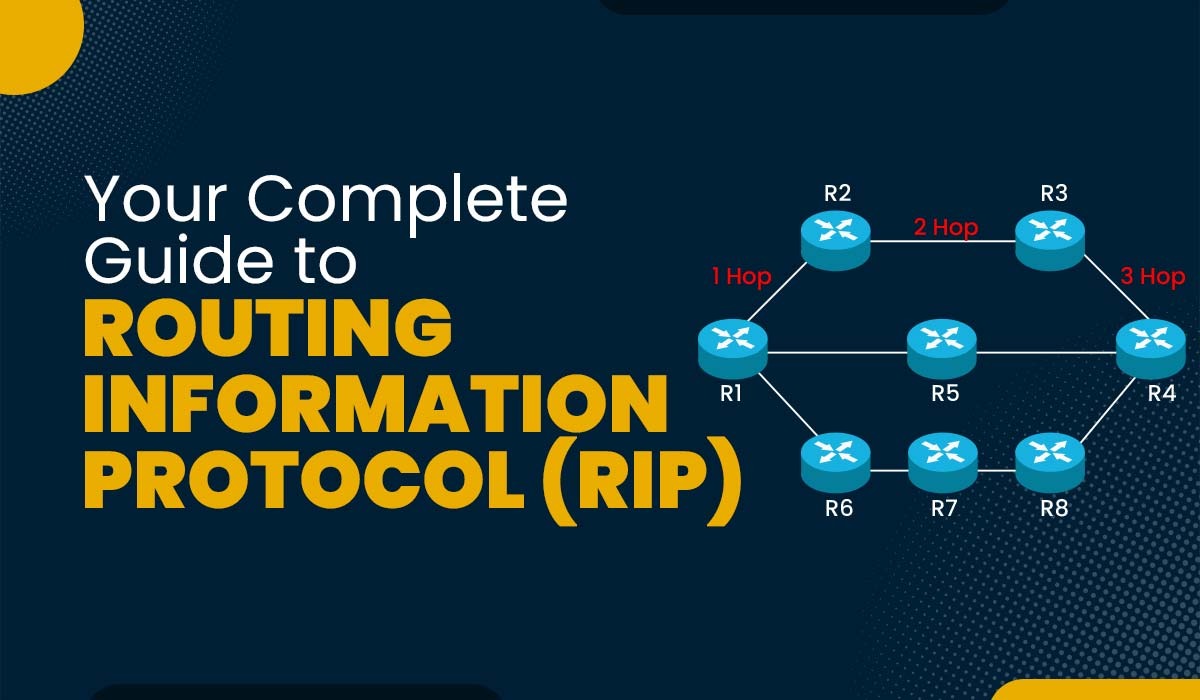
In 1981, the Routing Information Protocol (RIP) was first developed as GWINFO in the Xerox Network Systems (XNS) protocol suite for the Xerox PARC Universal Protocol. RIP, which was first described in RFC 1058 in 1988, has a reputation for being simple to set up and use on small networks. It is an Interior Gateway Protocol (IGP) designed to distribute routing information within an Autonomous System (AS). You can learn more about the Routing Information Protocol with PyNet Labs’ CCNA Course. RIP is a dynamic routing protocol that stands for Routing Information Protocol, it uses hop count as a routing metric to find the best route between a source network and a destination network. It is a distance-vector routing protocol that operates at the Network layer of the OSI model and has an AD value of 120. The 520 port is used by RIP. One notable characteristic of RIP is its limitation of supporting networks with a maximum hop count of 15. If a network is more than 15 hops away, it is considered unreachable by RIP. This is why, it is preferable for smaller networks. While RIP was widely used in the past, it has gradually been replaced by more advanced and scalable routing protocols such as Open Shortest Path First (OSPF) and Border Gateway Protocol (BGP). However, RIP still finds its application in certain scenarios where simplicity and ease of configuration are prioritized over scalability and performance. In order to choose which path to place a packet on to reach its destination, RIP uses a distance vector method. A routing table, or a list of all the locations the router is capable of reaching, is kept by each RIP router. Every 30 seconds, each router broadcasts its whole routing table to the closest neighbours. The other routers to which a router is directly connected in this sense are the other routers that are on the same network segments as the chosen router. Up until all RIP hosts inside the network are aware of the same routing paths, the neighbours send the information on to their closest neighbours in turn. This shared knowledge is called convergence. A router will update its table entry with the length and next-hop address of the shorter path if it receives an update on a route and the new path is shorter. If the new path is longer, it will wait for a “hold-down” period to check if subsequent updates also include the longer path. If the new, lengthier path is found to be stable, it will just update the table entry. The network learns about a router crash or broken network connection when the affected router stops delivering updates to its neighbours or ceases sending and receiving updates across the broken connection. A RIP router will remove a particular route and notify the rest of the network of the issue through its own periodic updates if the routing database for that route isn’t updated six times in a row (or for 180 seconds). Here are some features of the Routing Information Protocol: There are three versions of RIP – RIPv1, RIPv2, and RIPng. Let’s discuss each one by one. RIPv1 was standardized in 1988 and is known as Classful routing protocol as it does not send subnet mask information in the routing updates it sends. RIPv2 was standardized in 1998 and is known as Classless routing protocol as it does send subnet mask information in the routing updates it sends. RIPng is the advanced version of RIPv2 that was made for IPv6. It is designed to provide routing functionalities for an IPv6-based network. Classful Routing Protocol doesn’t send information on subnet mask in its routing updates, whereas on the other hand, Classless Routing Protocol sends information on subnet mask in its routing updates. The RIP message format allows information to be transmitted to all different routers. The message below contains the following fields that are included in RIP: Let’s learn a little more about the metric of RIP. Hop Count is the number of routers between the source and destination networks. The routing table includes the path that has the lowest hops since it is considered to be the best way to connect to a network. By limiting the number of hops permitted between a source and a destination, RIP avoids routing loops. A maximum of 15 hops are allowed in RIP. Let’s try to configure a small lab by advertising the Networks using: Consider the 3-router topology shown above (PyNet1, PyNet2, PyNet3). PyNet1 ‘s IP addresses are 192.168.1.1/24 on fa0/0 and 12.10.1.1/30 on fa0/1. PyNet2’s IP addresses are 12.10.1.2/30 on fa0/0 and 12.10.2.2/30 on fa0/0. PyNet3 has the following IP addresses: 12.10.2.1/30 on fa0/0, 192.168.2.1/24 on fa0/1. Configure RIP for PyNet1: R1(config)# router rip R1(config-router)# network 192.168.1.0 R1(config-router)# network 12.10.1.0 R1(config-router)# version 2 R1(config-router)# no auto-summary Configuring RIP for PyNet2: R2(config)# router rip R2(config-router)# network 12.10.1.0 R2(config-router)# network 12.10.2.0 R2(config-router)# version 2 R2(config-router)# no auto-summary Similarly, Configure RIP for PyNet3: R3(config)# router rip R3(config-router)# network 12.10.2.0 R3(config-router)# network 192.168.2.0 R3(config-router)# version 2 R3(config-router)# no auto-summary Note: There is no auto-summarisation command that disables the auto-summarisation. Timers in RIP aid in controlling performance. There are 4 types of timers related to RIP. The routers using RIP typically communicate routing information every 30 seconds by default. The routers periodically swap over their routing tables using an Update timer. When 180 seconds have passed without an update, the destination router deems it invalid. The destination router’s mark hop counts as 16 for that router in this instance. The router waits for a neighbouring router to respond during this period. The router is deemed dead if it is unable to reply within a predetermined period of time, which is 180 seconds by default. If a route doesn’t respond in the flush time, its entry will be flushed. It is 60 seconds by default. At the OSI model application layer, RIP (Routing Information Protocol) is executed and the process of configuration of RIP is very easy. When the computers and interfaces of the router receive IP addresses, the router RIP command is issued by the developers, then inform the router to enable RIP. After that, the developer uses the network command so that users can analyze the networks they want to work with and only need to specify the networks directly connected to the router. Users can also configure any port to run the following actions: Here are some advantages of RIP Protocol – As a result of these limitations, RIP is less commonly used in modern network environments, where more scalable and feature-rich routing protocols like OSPF and BGP are preferred. Now, the question is – These are a few reasons why we prefer using other Routing Protocols like EIGRP and OSPF instead of Routing Information Protocol. So, GOODBYE to RIP!! Routing Information Protocol (RIP) is a dynamic routing protocol used in computer networks to facilitate the exchange of routing information between routers. It is one of the oldest and simplest routing protocols in existence. The three types of routing protocols are distance-vector protocols, link-state protocols, and hybrid protocols. The choice of routing protocol depends on factors such as network size, complexity, scalability requirements, and administrative preferences. The RIP protocol is based on the distance-vector algorithm, which determines the best path to a destination network based on the distance or metric associated with each route. It operates by exchanging routing information between routers, allowing them to update their routing tables accordingly. Routing Information Protocol (RIP) is used for its simplicity, compatibility with various devices and operating systems, and the ability to provide basic routing functionality in small networks. In this blog, we have explained what is Routing Information Protocol in computer networks, how it works, what are its various versions and other things related to RIP Protocol. Routing Information Protocol (RIP) is outdated and is not mostly used. There are other protocols that replaced it, and you can learn about all these advanced protocols in our CCNA training. Please share your valuable feedback in the comment box below to let us know how you liked this article.Introduction
What is Routing Information Protocol (RIP)?
How Routing Information Protocol works?
Features of Routing Information Protocol
Routing Information Protocol Versions
Routing Information Protocol Version 1 (RIPv1):
Routing Information Protocol Version 2 (RIPv2):
Routing Information Protocol Next Generation (RIPng):
RIPv1 RIPv2 RIPng Updates are sent as Broadcast Updates are sent as Multicast Updates are sent as Multicast Broadcast at 255.255.255.255 Multicast at 224.0.0.9 Multicast at FF02::9 Authentication is not supported It supports Authentication Does not support authentication by itself. Classful Classless Classless Routing Information Protocol Message Format
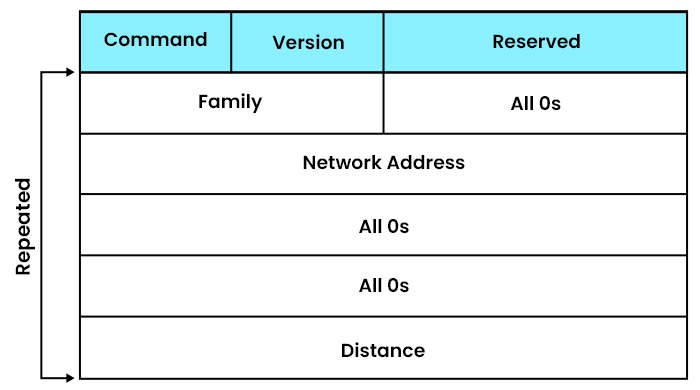
Hop Count
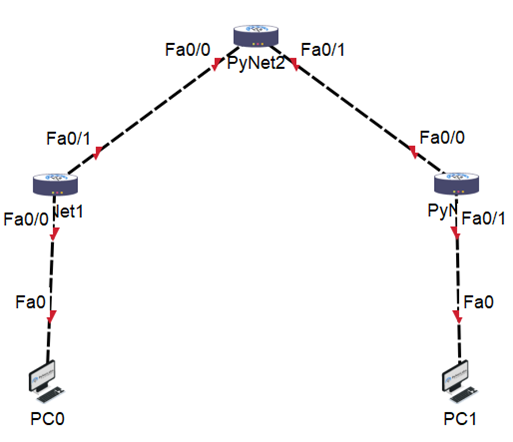
RIP Timers
Update Timer
Invalid Timer
Hold down Timer
Flush Time
Routing Information Protocol Configuration
Advantages of RIP Protocol
Disadvantages of RIP Protocol
Why is RIP Dead?
Frequently Asked Questions
Q1 – What is routing information protocol in networking?
Q2 – What are the 3 types of routing protocols?
Q3 – What is the RIP protocol based on?
Q4 – Why use routing information protocol?
Conclusion